#How to Install Home Automation System
Explore tagged Tumblr posts
Text
How I ditched streaming services and learned to love Linux: A step-by-step guide to building your very own personal media streaming server (V2.0: REVISED AND EXPANDED EDITION)
This is a revised, corrected and expanded version of my tutorial on setting up a personal media server that previously appeared on my old blog (donjuan-auxenfers). I expect that that post is still making the rounds (hopefully with my addendum on modifying group share permissions in Ubuntu to circumvent 0x8007003B "Unexpected Network Error" messages in Windows 10/11 when transferring files) but I have no way of checking. Anyway this new revised version of the tutorial corrects one or two small errors I discovered when rereading what I wrote, adds links to all products mentioned and is just more polished generally. I also expanded it a bit, pointing more adventurous users toward programs such as Sonarr/Radarr/Lidarr and Overseerr which can be used for automating user requests and media collection.
So then, what is this tutorial? This is a tutorial on how to build and set up your own personal media server using Ubuntu as an operating system and Plex (or Jellyfin) to not only manage your media, but to also stream that media to your devices both at home and abroad anywhere in the world where you have an internet connection. Its intent is to show you how building a personal media server and stuffing it full of films, TV, and music that you acquired through indiscriminate and voracious media piracy various legal methods will free you to completely ditch paid streaming services. No more will you have to pay for Disney+, Netflix, HBOMAX, Hulu, Amazon Prime, Peacock, CBS All Access, Paramount+, Crave or any other streaming service that is not named Criterion Channel. Instead whenever you want to watch your favourite films and television shows, you’ll have your own personal service that only features things that you want to see, with files that you have control over. And for music fans out there, both Jellyfin and Plex support music streaming, meaning you can even ditch music streaming services. Goodbye Spotify, Youtube Music, Tidal and Apple Music, welcome back unreasonably large MP3 (or FLAC) collections.
On the hardware front, I’m going to offer a few options catered towards different budgets and media library sizes. The cost of getting a media server up and running using this guide will cost you anywhere from $450 CAD/$325 USD at the low end to $1500 CAD/$1100 USD at the high end (it could go higher). My server was priced closer to the higher figure, but I went and got a lot more storage than most people need. If that seems like a little much, consider for a moment, do you have a roommate, a close friend, or a family member who would be willing to chip in a few bucks towards your little project provided they get access? Well that's how I funded my server. It might also be worth thinking about the cost over time, i.e. how much you spend yearly on subscriptions vs. a one time cost of setting up a server. Additionally there's just the joy of being able to scream "fuck you" at all those show cancelling, library deleting, hedge fund vampire CEOs who run the studios through denying them your money. Drive a stake through David Zaslav's heart.
On the software side I will walk you step-by-step through installing Ubuntu as your server's operating system, configuring your storage as a RAIDz array with ZFS, sharing your zpool to Windows with Samba, running a remote connection between your server and your Windows PC, and then a little about started with Plex/Jellyfin. Every terminal command you will need to input will be provided, and I even share a custom #bash script that will make used vs. available drive space on your server display correctly in Windows.
If you have a different preferred flavour of Linux (Arch, Manjaro, Redhat, Fedora, Mint, OpenSUSE, CentOS, Slackware etc. et. al.) and are aching to tell me off for being basic and using Ubuntu, this tutorial is not for you. The sort of person with a preferred Linux distro is the sort of person who can do this sort of thing in their sleep. Also I don't care. This tutorial is intended for the average home computer user. This is also why we’re not using a more exotic home server solution like running everything through Docker Containers and managing it through a dashboard like Homarr or Heimdall. While such solutions are fantastic and can be very easy to maintain once you have it all set up, wrapping your brain around Docker is a whole thing in and of itself. If you do follow this tutorial and had fun putting everything together, then I would encourage you to return in a year’s time, do your research and set up everything with Docker Containers.
Lastly, this is a tutorial aimed at Windows users. Although I was a daily user of OS X for many years (roughly 2008-2023) and I've dabbled quite a bit with various Linux distributions (mostly Ubuntu and Manjaro), my primary OS these days is Windows 11. Many things in this tutorial will still be applicable to Mac users, but others (e.g. setting up shares) you will have to look up for yourself. I doubt it would be difficult to do so.
Nothing in this tutorial will require feats of computing expertise. All you will need is a basic computer literacy (i.e. an understanding of what a filesystem and directory are, and a degree of comfort in the settings menu) and a willingness to learn a thing or two. While this guide may look overwhelming at first glance, it is only because I want to be as thorough as possible. I want you to understand exactly what it is you're doing, I don't want you to just blindly follow steps. If you half-way know what you’re doing, you will be much better prepared if you ever need to troubleshoot.
Honestly, once you have all the hardware ready it shouldn't take more than an afternoon or two to get everything up and running.
(This tutorial is just shy of seven thousand words long so the rest is under the cut.)
Step One: Choosing Your Hardware
Linux is a light weight operating system, depending on the distribution there's close to no bloat. There are recent distributions available at this very moment that will run perfectly fine on a fourteen year old i3 with 4GB of RAM. Moreover, running Plex or Jellyfin isn’t resource intensive in 90% of use cases. All this is to say, we don’t require an expensive or powerful computer. This means that there are several options available: 1) use an old computer you already have sitting around but aren't using 2) buy a used workstation from eBay, or what I believe to be the best option, 3) order an N100 Mini-PC from AliExpress or Amazon.
Note: If you already have an old PC sitting around that you’ve decided to use, fantastic, move on to the next step.
When weighing your options, keep a few things in mind: the number of people you expect to be streaming simultaneously at any one time, the resolution and bitrate of your media library (4k video takes a lot more processing power than 1080p) and most importantly, how many of those clients are going to be transcoding at any one time. Transcoding is what happens when the playback device does not natively support direct playback of the source file. This can happen for a number of reasons, such as the playback device's native resolution being lower than the file's internal resolution, or because the source file was encoded in a video codec unsupported by the playback device.
Ideally we want any transcoding to be performed by hardware. This means we should be looking for a computer with an Intel processor with Quick Sync. Quick Sync is a dedicated core on the CPU die designed specifically for video encoding and decoding. This specialized hardware makes for highly efficient transcoding both in terms of processing overhead and power draw. Without these Quick Sync cores, transcoding must be brute forced through software. This takes up much more of a CPU’s processing power and requires much more energy. But not all Quick Sync cores are created equal and you need to keep this in mind if you've decided either to use an old computer or to shop for a used workstation on eBay
Any Intel processor from second generation Core (Sandy Bridge circa 2011) onward has Quick Sync cores. It's not until 6th gen (Skylake), however, that the cores support the H.265 HEVC codec. Intel’s 10th gen (Comet Lake) processors introduce support for 10bit HEVC and HDR tone mapping. And the recent 12th gen (Alder Lake) processors brought with them hardware AV1 decoding. As an example, while an 8th gen (Kaby Lake) i5-8500 will be able to hardware transcode a H.265 encoded file, it will fall back to software transcoding if given a 10bit H.265 file. If you’ve decided to use that old PC or to look on eBay for an old Dell Optiplex keep this in mind.
Note 1: The price of old workstations varies wildly and fluctuates frequently. If you get lucky and go shopping shortly after a workplace has liquidated a large number of their workstations you can find deals for as low as $100 on a barebones system, but generally an i5-8500 workstation with 16gb RAM will cost you somewhere in the area of $260 CAD/$200 USD.
Note 2: The AMD equivalent to Quick Sync is called Video Core Next, and while it's fine, it's not as efficient and not as mature a technology. It was only introduced with the first generation Ryzen CPUs and it only got decent with their newest CPUs, we want something cheap.
Alternatively you could forgo having to keep track of what generation of CPU is equipped with Quick Sync cores that feature support for which codecs, and just buy an N100 mini-PC. For around the same price or less of a used workstation you can pick up a mini-PC with an Intel N100 processor. The N100 is a four-core processor based on the 12th gen Alder Lake architecture and comes equipped with the latest revision of the Quick Sync cores. These little processors offer astounding hardware transcoding capabilities for their size and power draw. Otherwise they perform equivalent to an i5-6500, which isn't a terrible CPU. A friend of mine uses an N100 machine as a dedicated retro emulation gaming system and it does everything up to 6th generation consoles just fine. The N100 is also a remarkably efficient chip, it sips power. In fact, the difference between running one of these and an old workstation could work out to hundreds of dollars a year in energy bills depending on where you live.
You can find these Mini-PCs all over Amazon or for a little cheaper on AliExpress. They range in price from $170 CAD/$125 USD for a no name N100 with 8GB RAM to $280 CAD/$200 USD for a Beelink S12 Pro with 16GB RAM. The brand doesn't really matter, they're all coming from the same three factories in Shenzen, go for whichever one fits your budget or has features you want. 8GB RAM should be enough, Linux is lightweight and Plex only calls for 2GB RAM. 16GB RAM might result in a slightly snappier experience, especially with ZFS. A 256GB SSD is more than enough for what we need as a boot drive, but going for a bigger drive might allow you to get away with things like creating preview thumbnails for Plex, but it’s up to you and your budget.
The Mini-PC I wound up buying was a Firebat AK2 Plus with 8GB RAM and a 256GB SSD. It looks like this:

Note: Be forewarned that if you decide to order a Mini-PC from AliExpress, note the type of power adapter it ships with. The mini-PC I bought came with an EU power adapter and I had to supply my own North American power supply. Thankfully this is a minor issue as barrel plug 30W/12V/2.5A power adapters are easy to find and can be had for $10.
Step Two: Choosing Your Storage
Storage is the most important part of our build. It is also the most expensive. Thankfully it’s also the most easily upgrade-able down the line.
For people with a smaller media collection (4TB to 8TB), a more limited budget, or who will only ever have two simultaneous streams running, I would say that the most economical course of action would be to buy a USB 3.0 8TB external HDD. Something like this one from Western Digital or this one from Seagate. One of these external drives will cost you in the area of $200 CAD/$140 USD. Down the line you could add a second external drive or replace it with a multi-drive RAIDz set up such as detailed below.
If a single external drive the path for you, move on to step three.
For people with larger media libraries (12TB+), who prefer media in 4k, or care who about data redundancy, the answer is a RAID array featuring multiple HDDs in an enclosure.
Note: If you are using an old PC or used workstatiom as your server and have the room for at least three 3.5" drives, and as many open SATA ports on your mother board you won't need an enclosure, just install the drives into the case. If your old computer is a laptop or doesn’t have room for more internal drives, then I would suggest an enclosure.
The minimum number of drives needed to run a RAIDz array is three, and seeing as RAIDz is what we will be using, you should be looking for an enclosure with three to five bays. I think that four disks makes for a good compromise for a home server. Regardless of whether you go for a three, four, or five bay enclosure, do be aware that in a RAIDz array the space equivalent of one of the drives will be dedicated to parity at a ratio expressed by the equation 1 − 1/n i.e. in a four bay enclosure equipped with four 12TB drives, if we configured our drives in a RAIDz1 array we would be left with a total of 36TB of usable space (48TB raw size). The reason for why we might sacrifice storage space in such a manner will be explained in the next section.
A four bay enclosure will cost somewhere in the area of $200 CDN/$140 USD. You don't need anything fancy, we don't need anything with hardware RAID controls (RAIDz is done entirely in software) or even USB-C. An enclosure with USB 3.0 will perform perfectly fine. Don’t worry too much about USB speed bottlenecks. A mechanical HDD will be limited by the speed of its mechanism long before before it will be limited by the speed of a USB connection. I've seen decent looking enclosures from TerraMaster, Yottamaster, Mediasonic and Sabrent.
When it comes to selecting the drives, as of this writing, the best value (dollar per gigabyte) are those in the range of 12TB to 20TB. I settled on 12TB drives myself. If 12TB to 20TB drives are out of your budget, go with what you can afford, or look into refurbished drives. I'm not sold on the idea of refurbished drives but many people swear by them.
When shopping for harddrives, search for drives designed specifically for NAS use. Drives designed for NAS use typically have better vibration dampening and are designed to be active 24/7. They will also often make use of CMR (conventional magnetic recording) as opposed to SMR (shingled magnetic recording). This nets them a sizable read/write performance bump over typical desktop drives. Seagate Ironwolf and Toshiba NAS are both well regarded brands when it comes to NAS drives. I would avoid Western Digital Red drives at this time. WD Reds were a go to recommendation up until earlier this year when it was revealed that they feature firmware that will throw up false SMART warnings telling you to replace the drive at the three year mark quite often when there is nothing at all wrong with that drive. It will likely even be good for another six, seven, or more years.

Step Three: Installing Linux
For this step you will need a USB thumbdrive of at least 6GB in capacity, an .ISO of Ubuntu, and a way to make that thumbdrive bootable media.
First download a copy of Ubuntu desktop (for best performance we could download the Server release, but for new Linux users I would recommend against the server release. The server release is strictly command line interface only, and having a GUI is very helpful for most people. Not many people are wholly comfortable doing everything through the command line, I'm certainly not one of them, and I grew up with DOS 6.0. 22.04.3 Jammy Jellyfish is the current Long Term Service release, this is the one to get.
Download the .ISO and then download and install balenaEtcher on your Windows PC. BalenaEtcher is an easy to use program for creating bootable media, you simply insert your thumbdrive, select the .ISO you just downloaded, and it will create a bootable installation media for you.
Once you've made a bootable media and you've got your Mini-PC (or you old PC/used workstation) in front of you, hook it directly into your router with an ethernet cable, and then plug in the HDD enclosure, a monitor, a mouse and a keyboard. Now turn that sucker on and hit whatever key gets you into the BIOS (typically ESC, DEL or F2). If you’re using a Mini-PC check to make sure that the P1 and P2 power limits are set correctly, my N100's P1 limit was set at 10W, a full 20W under the chip's power limit. Also make sure that the RAM is running at the advertised speed. My Mini-PC’s RAM was set at 2333Mhz out of the box when it should have been 3200Mhz. Once you’ve done that, key over to the boot order and place the USB drive first in the boot order. Then save the BIOS settings and restart.
After you restart you’ll be greeted by Ubuntu's installation screen. Installing Ubuntu is really straight forward, select the "minimal" installation option, as we won't need anything on this computer except for a browser (Ubuntu comes preinstalled with Firefox) and Plex Media Server/Jellyfin Media Server. Also remember to delete and reformat that Windows partition! We don't need it.
Step Four: Installing ZFS and Setting Up the RAIDz Array
Note: If you opted for just a single external HDD skip this step and move onto setting up a Samba share.
Once Ubuntu is installed it's time to configure our storage by installing ZFS to build our RAIDz array. ZFS is a "next-gen" file system that is both massively flexible and massively complex. It's capable of snapshot backup, self healing error correction, ZFS pools can be configured with drives operating in a supplemental manner alongside the storage vdev (e.g. fast cache, dedicated secondary intent log, hot swap spares etc.). It's also a file system very amenable to fine tuning. Block and sector size are adjustable to use case and you're afforded the option of different methods of inline compression. If you'd like a very detailed overview and explanation of its various features and tips on tuning a ZFS array check out these articles from Ars Technica. For now we're going to ignore all these features and keep it simple, we're going to pull our drives together into a single vdev running in RAIDz which will be the entirety of our zpool, no fancy cache drive or SLOG.
Open up the terminal and type the following commands:
sudo apt update
then
sudo apt install zfsutils-linux
This will install the ZFS utility. Verify that it's installed with the following command:
zfs --version
Now, it's time to check that the HDDs we have in the enclosure are healthy, running, and recognized. We also want to find out their device IDs and take note of them:
sudo fdisk -1
Note: You might be wondering why some of these commands require "sudo" in front of them while others don't. "Sudo" is short for "super user do”. When and where "sudo" is used has to do with the way permissions are set up in Linux. Only the "root" user has the access level to perform certain tasks in Linux. As a matter of security and safety regular user accounts are kept separate from the "root" user. It's not advised (or even possible) to boot into Linux as "root" with most modern distributions. Instead by using "sudo" our regular user account is temporarily given the power to do otherwise forbidden things. Don't worry about it too much at this stage, but if you want to know more check out this introduction.
If everything is working you should get a list of the various drives detected along with their device IDs which will look like this: /dev/sdc. You can also check the device IDs of the drives by opening the disk utility app. Jot these IDs down as we'll need them for our next step, creating our RAIDz array.
RAIDz is similar to RAID-5 in that instead of striping your data over multiple disks, exchanging redundancy for speed and available space (RAID-0), or mirroring your data writing by two copies of every piece (RAID-1), it instead writes parity blocks across the disks in addition to striping, this provides a balance of speed, redundancy and available space. If a single drive fails, the parity blocks on the working drives can be used to reconstruct the entire array as soon as a replacement drive is added.
Additionally, RAIDz improves over some of the common RAID-5 flaws. It's more resilient and capable of self healing, as it is capable of automatically checking for errors against a checksum. It's more forgiving in this way, and it's likely that you'll be able to detect when a drive is dying well before it fails. A RAIDz array can survive the loss of any one drive.
Note: While RAIDz is indeed resilient, if a second drive fails during the rebuild, you're fucked. Always keep backups of things you can't afford to lose. This tutorial, however, is not about proper data safety.
To create the pool, use the following command:
sudo zpool create "zpoolnamehere" raidz "device IDs of drives we're putting in the pool"
For example, let's creatively name our zpool "mypool". This poil will consist of four drives which have the device IDs: sdb, sdc, sdd, and sde. The resulting command will look like this:
sudo zpool create mypool raidz /dev/sdb /dev/sdc /dev/sdd /dev/sde
If as an example you bought five HDDs and decided you wanted more redundancy dedicating two drive to this purpose, we would modify the command to "raidz2" and the command would look something like the following:
sudo zpool create mypool raidz2 /dev/sdb /dev/sdc /dev/sdd /dev/sde /dev/sdf
An array configured like this is known as RAIDz2 and is able to survive two disk failures.
Once the zpool has been created, we can check its status with the command:
zpool status
Or more concisely with:
zpool list
The nice thing about ZFS as a file system is that a pool is ready to go immediately after creation. If we were to set up a traditional RAID-5 array using mbam, we'd have to sit through a potentially hours long process of reformatting and partitioning the drives. Instead we're ready to go right out the gates.
The zpool should be automatically mounted to the filesystem after creation, check on that with the following:
df -hT | grep zfs
Note: If your computer ever loses power suddenly, say in event of a power outage, you may have to re-import your pool. In most cases, ZFS will automatically import and mount your pool, but if it doesn’t and you can't see your array, simply open the terminal and type sudo zpool import -a.
By default a zpool is mounted at /"zpoolname". The pool should be under our ownership but let's make sure with the following command:
sudo chown -R "yourlinuxusername" /"zpoolname"
Note: Changing file and folder ownership with "chown" and file and folder permissions with "chmod" are essential commands for much of the admin work in Linux, but we won't be dealing with them extensively in this guide. If you'd like a deeper tutorial and explanation you can check out these two guides: chown and chmod.

You can access the zpool file system through the GUI by opening the file manager (the Ubuntu default file manager is called Nautilus) and clicking on "Other Locations" on the sidebar, then entering the Ubuntu file system and looking for a folder with your pool's name. Bookmark the folder on the sidebar for easy access.

Your storage pool is now ready to go. Assuming that we already have some files on our Windows PC we want to copy to over, we're going to need to install and configure Samba to make the pool accessible in Windows.
Step Five: Setting Up Samba/Sharing
Samba is what's going to let us share the zpool with Windows and allow us to write to it from our Windows machine. First let's install Samba with the following commands:
sudo apt-get update
then
sudo apt-get install samba
Next create a password for Samba.
sudo smbpswd -a "yourlinuxusername"
It will then prompt you to create a password. Just reuse your Ubuntu user password for simplicity's sake.
Note: if you're using just a single external drive replace the zpool location in the following commands with wherever it is your external drive is mounted, for more information see this guide on mounting an external drive in Ubuntu.
After you've created a password we're going to create a shareable folder in our pool with this command
mkdir /"zpoolname"/"foldername"
Now we're going to open the smb.conf file and make that folder shareable. Enter the following command.
sudo nano /etc/samba/smb.conf
This will open the .conf file in nano, the terminal text editor program. Now at the end of smb.conf add the following entry:
["foldername"]
path = /"zpoolname"/"foldername"
available = yes
valid users = "yourlinuxusername"
read only = no
writable = yes
browseable = yes
guest ok = no
Ensure that there are no line breaks between the lines and that there's a space on both sides of the equals sign. Our next step is to allow Samba traffic through the firewall:
sudo ufw allow samba
Finally restart the Samba service:
sudo systemctl restart smbd
At this point we'll be able to access to the pool, browse its contents, and read and write to it from Windows. But there's one more thing left to do, Windows doesn't natively support the ZFS file systems and will read the used/available/total space in the pool incorrectly. Windows will read available space as total drive space, and all used space as null. This leads to Windows only displaying a dwindling amount of "available" space as the drives are filled. We can fix this! Functionally this doesn't actually matter, we can still write and read to and from the disk, it just makes it difficult to tell at a glance the proportion of used/available space, so this is an optional step but one I recommend (this step is also unnecessary if you're just using a single external drive). What we're going to do is write a little shell script in #bash. Open nano with the terminal with the command:
nano
Now insert the following code:
#!/bin/bash CUR_PATH=`pwd` ZFS_CHECK_OUTPUT=$(zfs get type $CUR_PATH 2>&1 > /dev/null) > /dev/null if [[ $ZFS_CHECK_OUTPUT == *not\ a\ ZFS* ]] then IS_ZFS=false else IS_ZFS=true fi if [[ $IS_ZFS = false ]] then df $CUR_PATH | tail -1 | awk '{print $2" "$4}' else USED=$((`zfs get -o value -Hp used $CUR_PATH` / 1024)) > /dev/null AVAIL=$((`zfs get -o value -Hp available $CUR_PATH` / 1024)) > /dev/null TOTAL=$(($USED+$AVAIL)) > /dev/null echo $TOTAL $AVAIL fi
Save the script as "dfree.sh" to /home/"yourlinuxusername" then change the ownership of the file to make it executable with this command:
sudo chmod 774 dfree.sh
Now open smb.conf with sudo again:
sudo nano /etc/samba/smb.conf
Now add this entry to the top of the configuration file to direct Samba to use the results of our script when Windows asks for a reading on the pool's used/available/total drive space:
[global]
dfree command = /home/"yourlinuxusername"/dfree.sh
Save the changes to smb.conf and then restart Samba again with the terminal:
sudo systemctl restart smbd
Now there’s one more thing we need to do to fully set up the Samba share, and that’s to modify a hidden group permission. In the terminal window type the following command:
usermod -a -G sambashare “yourlinuxusername”
Then restart samba again:
sudo systemctl restart smbd
If we don’t do this last step, everything will appear to work fine, and you will even be able to see and map the drive from Windows and even begin transferring files, but you'd soon run into a lot of frustration. As every ten minutes or so a file would fail to transfer and you would get a window announcing “0x8007003B Unexpected Network Error”. This window would require your manual input to continue the transfer with the file next in the queue. And at the end it would reattempt to transfer whichever files failed the first time around. 99% of the time they’ll go through that second try, but this is still all a major pain in the ass. Especially if you’ve got a lot of data to transfer or you want to step away from the computer for a while.
It turns out samba can act a little weirdly with the higher read/write speeds of RAIDz arrays and transfers from Windows, and will intermittently crash and restart itself if this group option isn’t changed. Inputting the above command will prevent you from ever seeing that window.
The last thing we're going to do before switching over to our Windows PC is grab the IP address of our Linux machine. Enter the following command:
hostname -I
This will spit out this computer's IP address on the local network (it will look something like 192.168.0.x), write it down. It might be a good idea once you're done here to go into your router settings and reserving that IP for your Linux system in the DHCP settings. Check the manual for your specific model router on how to access its settings, typically it can be accessed by opening a browser and typing http:\\192.168.0.1 in the address bar, but your router may be different.
Okay we’re done with our Linux computer for now. Get on over to your Windows PC, open File Explorer, right click on Network and click "Map network drive". Select Z: as the drive letter (you don't want to map the network drive to a letter you could conceivably be using for other purposes) and enter the IP of your Linux machine and location of the share like so: \\"LINUXCOMPUTERLOCALIPADDRESSGOESHERE"\"zpoolnamegoeshere"\. Windows will then ask you for your username and password, enter the ones you set earlier in Samba and you're good. If you've done everything right it should look something like this:

You can now start moving media over from Windows to the share folder. It's a good idea to have a hard line running to all machines. Moving files over Wi-Fi is going to be tortuously slow, the only thing that’s going to make the transfer time tolerable (hours instead of days) is a solid wired connection between both machines and your router.
Step Six: Setting Up Remote Desktop Access to Your Server
After the server is up and going, you’ll want to be able to access it remotely from Windows. Barring serious maintenance/updates, this is how you'll access it most of the time. On your Linux system open the terminal and enter:
sudo apt install xrdp
Then:
sudo systemctl enable xrdp
Once it's finished installing, open “Settings” on the sidebar and turn off "automatic login" in the User category. Then log out of your account. Attempting to remotely connect to your Linux computer while you’re logged in will result in a black screen!
Now get back on your Windows PC, open search and look for "RDP". A program called "Remote Desktop Connection" should pop up, open this program as an administrator by right-clicking and selecting “run as an administrator”. You’ll be greeted with a window. In the field marked “Computer” type in the IP address of your Linux computer. Press connect and you'll be greeted with a new window and prompt asking for your username and password. Enter your Ubuntu username and password here.

If everything went right, you’ll be logged into your Linux computer. If the performance is sluggish, adjust the display options. Lowering the resolution and colour depth do a lot to make the interface feel snappier.

Remote access is how we're going to be using our Linux system from now, barring edge cases like needing to get into the BIOS or upgrading to a new version of Ubuntu. Everything else from performing maintenance like a monthly zpool scrub to checking zpool status and updating software can all be done remotely.

This is how my server lives its life now, happily humming and chirping away on the floor next to the couch in a corner of the living room.
Step Seven: Plex Media Server/Jellyfin
Okay we’ve got all the ground work finished and our server is almost up and running. We’ve got Ubuntu up and running, our storage array is primed, we’ve set up remote connections and sharing, and maybe we’ve moved over some of favourite movies and TV shows.
Now we need to decide on the media server software to use which will stream our media to us and organize our library. For most people I’d recommend Plex. It just works 99% of the time. That said, Jellyfin has a lot to recommend it by too, even if it is rougher around the edges. Some people run both simultaneously, it’s not that big of an extra strain. I do recommend doing a little bit of your own research into the features each platform offers, but as a quick run down, consider some of the following points:
Plex is closed source and is funded through PlexPass purchases while Jellyfin is open source and entirely user driven. This means a number of things: for one, Plex requires you to purchase a “PlexPass” (purchased as a one time lifetime fee $159.99 CDN/$120 USD or paid for on a monthly or yearly subscription basis) in order to access to certain features, like hardware transcoding (and we want hardware transcoding) or automated intro/credits detection and skipping, Jellyfin offers some of these features for free through plugins. Plex supports a lot more devices than Jellyfin and updates more frequently. That said, Jellyfin's Android and iOS apps are completely free, while the Plex Android and iOS apps must be activated for a one time cost of $6 CDN/$5 USD. But that $6 fee gets you a mobile app that is much more functional and features a unified UI across platforms, the Plex mobile apps are simply a more polished experience. The Jellyfin apps are a bit of a mess and the iOS and Android versions are very different from each other.
Jellyfin’s actual media player is more fully featured than Plex's, but on the other hand Jellyfin's UI, library customization and automatic media tagging really pale in comparison to Plex. Streaming your music library is free through both Jellyfin and Plex, but Plex offers the PlexAmp app for dedicated music streaming which boasts a number of fantastic features, unfortunately some of those fantastic features require a PlexPass. If your internet is down, Jellyfin can still do local streaming, while Plex can fail to play files unless you've got it set up a certain way. Jellyfin has a slew of neat niche features like support for Comic Book libraries with the .cbz/.cbt file types, but then Plex offers some free ad-supported TV and films, they even have a free channel that plays nothing but Classic Doctor Who.
Ultimately it's up to you, I settled on Plex because although some features are pay-walled, it just works. It's more reliable and easier to use, and a one-time fee is much easier to swallow than a subscription. I had a pretty easy time getting my boomer parents and tech illiterate brother introduced to and using Plex and I don't know if I would've had as easy a time doing that with Jellyfin. I do also need to mention that Jellyfin does take a little extra bit of tinkering to get going in Ubuntu, you’ll have to set up process permissions, so if you're more tolerant to tinkering, Jellyfin might be up your alley and I’ll trust that you can follow their installation and configuration guide. For everyone else, I recommend Plex.
So pick your poison: Plex or Jellyfin.
Note: The easiest way to download and install either of these packages in Ubuntu is through Snap Store.
After you've installed one (or both), opening either app will launch a browser window into the browser version of the app allowing you to set all the options server side.
The process of adding creating media libraries is essentially the same in both Plex and Jellyfin. You create a separate libraries for Television, Movies, and Music and add the folders which contain the respective types of media to their respective libraries. The only difficult or time consuming aspect is ensuring that your files and folders follow the appropriate naming conventions:
Plex naming guide for Movies
Plex naming guide for Television
Jellyfin follows the same naming rules but I find their media scanner to be a lot less accurate and forgiving than Plex. Once you've selected the folders to be scanned the service will scan your files, tagging everything and adding metadata. Although I find do find Plex more accurate, it can still erroneously tag some things and you might have to manually clean up some tags in a large library. (When I initially created my library it tagged the 1963-1989 Doctor Who as some Korean soap opera and I needed to manually select the correct match after which everything was tagged normally.) It can also be a bit testy with anime (especially OVAs) be sure to check TVDB to ensure that you have your files and folders structured and named correctly. If something is not showing up at all, double check the name.
Once that's done, organizing and customizing your library is easy. You can set up collections, grouping items together to fit a theme or collect together all the entries in a franchise. You can make playlists, and add custom artwork to entries. It's fun setting up collections with posters to match, there are even several websites dedicated to help you do this like PosterDB. As an example, below are two collections in my library, one collecting all the entries in a franchise, the other follows a theme.

My Star Trek collection, featuring all eleven television series, and thirteen films.

My Best of the Worst collection, featuring sixty-nine films previously showcased on RedLetterMedia’s Best of the Worst. They’re all absolutely terrible and I love them.
As for settings, ensure you've got Remote Access going, it should work automatically and be sure to set your upload speed after running a speed test. In the library settings set the database cache to 2000MB to ensure a snappier and more responsive browsing experience, and then check that playback quality is set to original/maximum. If you’re severely bandwidth limited on your upload and have remote users, you might want to limit the remote stream bitrate to something more reasonable, just as a note of comparison Netflix’s 1080p bitrate is approximately 5Mbps, although almost anyone watching through a chromium based browser is streaming at 720p and 3mbps. Other than that you should be good to go. For actually playing your files, there's a Plex app for just about every platform imaginable. I mostly watch television and films on my laptop using the Windows Plex app, but I also use the Android app which can broadcast to the chromecast connected to the TV in the office and the Android TV app for our smart TV. Both are fully functional and easy to navigate, and I can also attest to the OS X version being equally functional.
Part Eight: Finding Media
Now, this is not really a piracy tutorial, there are plenty of those out there. But if you’re unaware, BitTorrent is free and pretty easy to use, just pick a client (qBittorrent is the best) and go find some public trackers to peruse. Just know now that all the best trackers are private and invite only, and that they can be exceptionally difficult to get into. I’m already on a few, and even then, some of the best ones are wholly out of my reach.
If you decide to take the left hand path and turn to Usenet you’ll have to pay. First you’ll need to sign up with a provider like Newshosting or EasyNews for access to Usenet itself, and then to actually find anything you’re going to need to sign up with an indexer like NZBGeek or NZBFinder. There are dozens of indexers, and many people cross post between them, but for more obscure media it’s worth checking multiple. You’ll also need a binary downloader like SABnzbd. That caveat aside, Usenet is faster, bigger, older, less traceable than BitTorrent, and altogether slicker. I honestly prefer it, and I'm kicking myself for taking this long to start using it because I was scared off by the price. I’ve found so many things on Usenet that I had sought in vain elsewhere for years, like a 2010 Italian film about a massacre perpetrated by the SS that played the festival circuit but never received a home media release; some absolute hero uploaded a rip of a festival screener DVD to Usenet. Anyway, figure out the rest of this shit on your own and remember to use protection, get yourself behind a VPN, use a SOCKS5 proxy with your BitTorrent client, etc.
On the legal side of things, if you’re around my age, you (or your family) probably have a big pile of DVDs and Blu-Rays sitting around unwatched and half forgotten. Why not do a bit of amateur media preservation, rip them and upload them to your server for easier access? (Your tools for this are going to be Handbrake to do the ripping and AnyDVD to break any encryption.) I went to the trouble of ripping all my SCTV DVDs (five box sets worth) because none of it is on streaming nor could it be found on any pirate source I tried. I’m glad I did, forty years on it’s still one of the funniest shows to ever be on TV.
Part Nine/Epilogue: Sonarr/Radarr/Lidarr and Overseerr
There are a lot of ways to automate your server for better functionality or to add features you and other users might find useful. Sonarr, Radarr, and Lidarr are a part of a suite of “Servarr” services (there’s also Readarr for books and Whisparr for adult content) that allow you to automate the collection of new episodes of TV shows (Sonarr), new movie releases (Radarr) and music releases (Lidarr). They hook in to your BitTorrent client or Usenet binary newsgroup downloader and crawl your preferred Torrent trackers and Usenet indexers, alerting you to new releases and automatically grabbing them. You can also use these services to manually search for new media, and even replace/upgrade your existing media with better quality uploads. They’re really a little tricky to set up on a bare metal Ubuntu install (ideally you should be running them in Docker Containers), and I won’t be providing a step by step on installing and running them, I’m simply making you aware of their existence.
The other bit of kit I want to make you aware of is Overseerr which is a program that scans your Plex media library and will serve recommendations based on what you like. It also allows you and your users to request specific media. It can even be integrated with Sonarr/Radarr/Lidarr so that fulfilling those requests is fully automated.
And you're done. It really wasn't all that hard. Enjoy your media. Enjoy the control you have over that media. And be safe in the knowledge that no hedgefund CEO motherfucker who hates the movies but who is somehow in control of a major studio will be able to disappear anything in your library as a tax write-off.
1K notes
·
View notes
Text
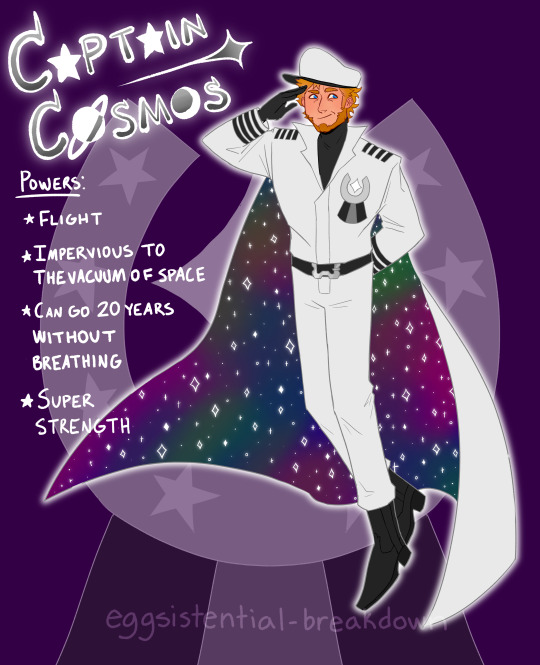
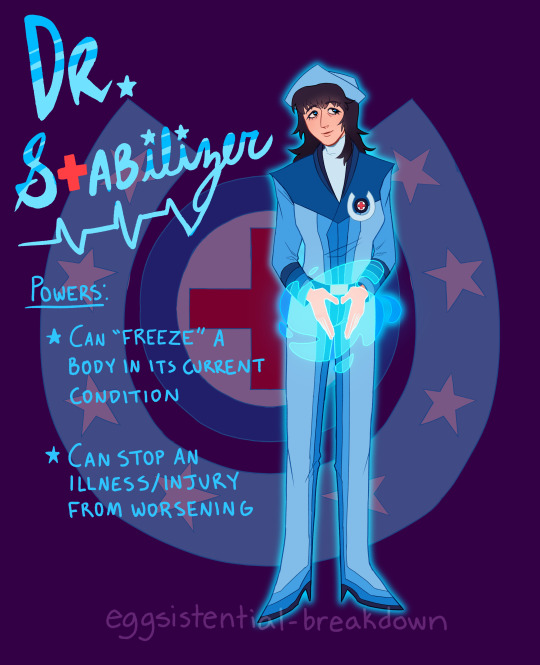
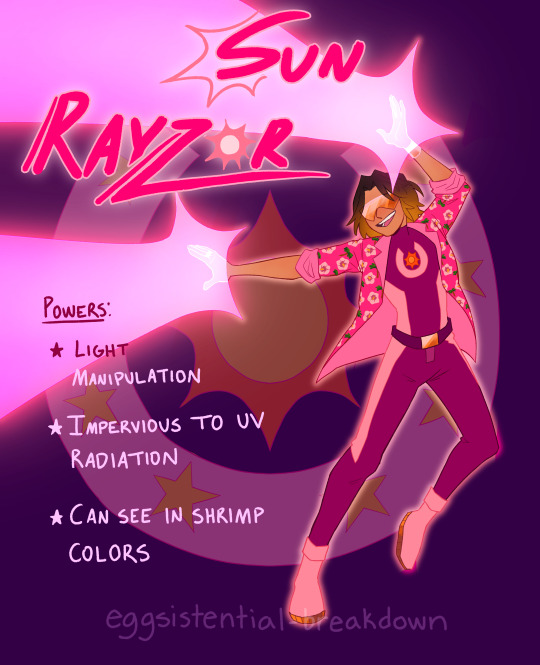

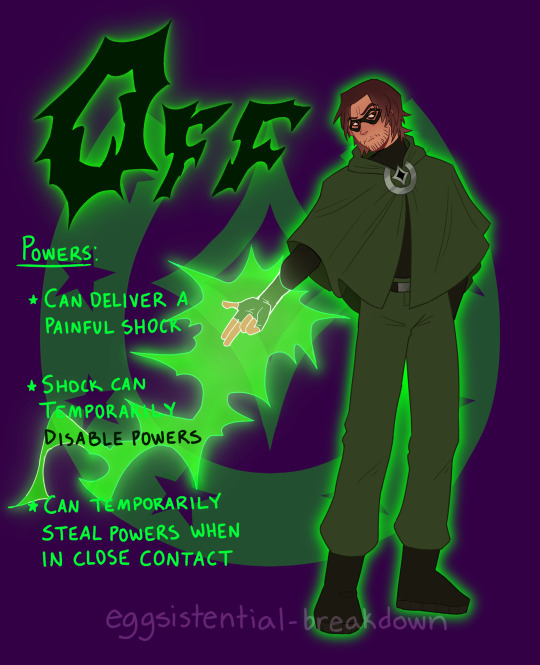
Team Tulpar!!!!!
Highly self indulgent silly Mouthwashing Superhero AU
Led by the esteemed Captain Cosmos, superhero conglomerate Pony Express's Team Tulpar's latest mission is to guard a top-secret mega-important warehouse in the deep recesses of space against raiders and ne'er-do-wells for one year, until Pony Express's client can install a more permanent solution.
Unfortunately, a mysterious accident destroys their only way home and grievously injures their captain. Team Tuplar finds themselves stranded on a faraway asteroid, with only battered pieces of their ship and their all-important super-forbidden warehouse charge to sustain them.
God is not watching.
Notes below the cut, not set in stone:
Pony Express
Known for its cheap and widely available distribution of superhero teams
Common option for emergency time-sensitive threats to capital or goods
Less common option for actual life-threatening emergencies
Superhero teams function pretty much just as security details for hire
Allows a little more individualization than canon Pony Express because of superhero branding
Hence the slightly personalized horseshoe logos and outfits (also for fun)
Going under because of the widespread adoption of automated comprehensive security systems
Dragonbreath's security system just broke down and they're hiring Team Tulpar to safeguard their wares until the Earth shipment of replacement and upgraded parts can arrive in one year
Curly
Gave him a bunch of powers that would be cool in space but ultimately useless against the crash
Edna Mode disapproves of capes for being impractical and dangerous so he's getting one
Debated briefly keeping Curly as his name because it's technically space related but I think it would be a bit too morbid to use as a space related superhero name in universe
Insists his team calls him Curly even on missions
Dissatisfied with his role as a glorified mall cop
Anya
Legally, spacefaring superhero teams need a healer
Legally, Anya cannot be classified as a healer
Pony Express was pretty much the only superhero company willing to take her
Still studying for med school
Her healing powers boil down to keeping you from getting worse and offloading stress on your body in hopes that it can heal you
As long as she's around things at least won't get worse :)
Which is how she's able to keep Curly alive after the incident
May or may not be using her powers to stall her own pregnancy
Definitely the glue holding everything together in canon so wanted to emphasize her importance in keeping everything from going to shit
I'm the iffiest on her superhero name ngl
She can call herself a doctor she deserves it
Tried to throw stripes in her design to reference her canon turtleneck
Daisuke
Useless ray of goddamn sunshine
Basically a very bright flashlight
If he focuses very hard he can create lasers
Can cast movies for entertainment but only as well as he can remember/imagine them
First in his family to have powers, parents pressured him to join a superhero team
Parents also got him a slightly fancier uniform hence the golden accents
Couldn't imagine him without the shirt so he's keeping the shirt
Incorporated a little Swansea yellow
Also wanted him to have a visor to be cool he gets a visor
Swansea
Assigned mentor to Daisuke
Registered his name back in college. Claims it's too much of a hassle to change it now
Keeps shields/helmet/armor? up for the entire time from when the crash happened to when Daisuke dies
He shows the most arm in canon so you bet your ass he's showing the most arm here as well
My friends suggested this name
Wanted him to still get to wield a big-ass axe
Jingleballs
Crashed the ship into the warehouse with Curly in it while Anya, Swansea, and Daisuke were double-checking the warehouse
Wearing a little half cape in part to mimic Curly, in part to try and give him a similar silhouette as his canon short sleeves
Powers pretty much just hurting people and taking from them
When strealing powers, can only use them at 20-40% of the capacity of the power's true owner
"Borrowed" Curly's powers a lot when they were younger under the pretense of Curly should experience gravity for uhh reasons
Had the phrase "there's something 'off' about this guy" when creating his name, also kind of a play on "first 'off'icer", also turning other powers off
Wears the mask and hood up when he wants to obscure his face. Usually happens outside of missions
Misc
Warehouse sits on an asteroid because it's cheap
The crash happens right after a raid, Jimmy accuses Curly of collaborating with raiders
A little less certain that no one will find them, but the crash destroys the location beacon of the warehouse and knocks the asteroid slightly off course
Team Tulpar's ship is a lot smaller, there's no cargo hold
It's also currently partially wedged inside the warehouse and stuck in place with sealing foam
Space is essentially split between the ship with food/medical supplies and the warehouse (mouthwash)
Less of a clear division of roles other than Anya as healer and Curly as leader
I like color coding characters
Had this rattling around in my head for five days please take this
#ive been making silly aus for stuff forever this might be my first time posting one in earnest#mouthwashing#mouthwashing au#mouthwashing fanart#curly mouthwashing#captain curly#anya mouthwashing#daisuke mouthwashing#swansea mouthwashing#jimmy mouthwashing#mouthwashing spoilers#mouthwashing fandom#mouthwashing superhero au#team tulpar au#mouthwashing game#my art#digital art#fan art
344 notes
·
View notes
Text
How to Choose the Right Door Limit Switch for Your Project

In the world of automation, safety, and mechanical design, door limit switches play a vital role in monitoring and controlling the position of doors, gates, and access panels. Whether you’re designing an industrial machine, an elevator system, or a home automation project, selecting the right limit switch ensures both safety and functionality.
As a trusted supplier of door limit switches and a full range of low voltage switchgear products, we aim to provide you with comprehensive guidance to help you select the ideal components for your specific needs.
This article provides a detailed guide on how to choose the best door limit switch for your project, highlighting the key factors, types, and applications you should consider.
What is a Door Limit Switch?
A door limit switch is an electromechanical device that detects the physical movement or position of a door. When the door reaches a certain position — fully open, fully closed, or somewhere in between — the switch activates or deactivates an electrical circuit.
These switches are commonly used in:
· Elevator doors
· Garage doors
· Industrial machines
· HVAC systems
· Automated gates
· Access control systems
Why Choosing the Right Limit Switch Matters
Choosing the correct limit switch is essential for:
· Safety: Preventing overtravel or mechanical failure.
· Accuracy: Ensuring the door is properly positioned before triggering other processes.
· Durability: Withstanding environmental stressors like dust, moisture, or extreme temperatures.
· Efficiency: Reducing maintenance and downtime in automated systems.
Key Factors to Consider When Selecting a Door Limit Switch
1. Type of Door Movement
The direction and nature of the door’s movement determine the kind of switch you need:
· Sliding doors: Require a linear actuator-type or proximity switch.
· Swinging doors: Benefit from lever or roller-type limit switches.
· Lift doors or panels: Often use plunger-type or magnetic limit switches.
2. Switch Type
There are several types of door limit switches. Choose based on precision, contact type, and actuation style.
Mechanical Limit Switches
· Actuated physically by the door.
· Types: Roller lever, plunger, or spring rod.
· Pros: Simple, cost-effective.
· Cons: Susceptible to wear and physical damage.
Proximity Switches
· Detect without direct contact (inductive, capacitive, or magnetic).
· Pros: Longer lifespan, sealed from contaminants.
· Cons: More expensive; may require specific mounting and alignment.
Magnetic Reed Switches
· Activated by a magnet attached to the door.
· Common in security systems.
· Pros: Compact, easy to install, no mechanical wear.
· Cons: Sensitive to magnetic interference.
3. Electrical Ratings
Match the switch with your system’s voltage and current requirements. Check for:
· Operating voltage (AC/DC)
· Load capacity (e.g., 5A @ 250V AC)
· Contact configuration (SPDT, DPDT, etc.)
4. Environmental Conditions
Evaluate the environment where the switch will operate:
· IP Rating: Ensure protection against dust and water (e.g., IP67 for outdoor use).
· Temperature Range: Some switches are rated for extreme temperatures.
· Chemical Resistance: For industrial or corrosive environments.
5. Mounting and Size Constraints
Ensure the switch can be securely mounted within the available space. Consider:
· Actuator travel distance
· Orientation (horizontal, vertical, angled)
· Cable or connector type
6. Durability and Life Cycle
Look for specifications like:
· Mechanical life (number of operations)
· Electrical life (switching durability under load)

Bonus Tips for Successful Implementation
· Test before finalizing: Always prototype with a few switches before bulk purchasing.
· Use protective enclosures: Especially in harsh environments.
· Add debounce circuitry: For systems sensitive to switch bounce.
· Ensure accessibility: Make the switch easy to access for maintenance or adjustments.
Your Trusted Partner in Low Voltage Switchgear
As a leading supplier of low voltage switchgear, we offer not only high-quality door limit switches, but also a wide variety of industrial components including:
· Power Transformers
· Panel Fan and Filter
· Current Transformers
· Analog and Digital Meters
· Relays and Timers
Conclusion
Choosing the right door limit switch is not just about picking a device that fits — it’s about ensuring long-term performance, safety, and compatibility with your overall system. By understanding the different types of switches, environmental requirements, and application-specific factors, you can confidently select the ideal switch for your project.
Whether you’re working on a DIY smart home upgrade or designing a robust industrial system, the right switch can make all the difference in functionality and reliability.
4 notes
·
View notes
Text
Why Hiring a Licensed Electrical Contractor in Red Deer is a Smart Move
When dealing with anything electrical — whether in your home, office, or industrial site — cutting corners can lead to serious consequences. From fire hazards and power outages to costly damage and safety risks, faulty wiring or DIY fixes aren’t just inconvenient — they’re dangerous. That’s why more and more residents and business owners are turning to a Red Deer electrical contractor like Bryant’s Electrical Ltd. to ensure the job is done right the first time.
With years of experience, the right credentials, and a deep understanding of local codes and systems, a licensed electrical contractor brings professionalism, safety, and long-term value to every project. In this article, we’ll explore the key reasons why hiring a certified professional is not only a smart move — but the safest one too.
✅ 1. Safety First: Protecting Lives and Property
Electrical systems are not something to take lightly. Improper installations, faulty components, or amateur repairs can all pose serious hazards. A licensed contractor knows how to safely manage high-voltage systems, ensure load balancing, and protect circuits from overloading. They understand how to identify hidden risks like outdated wiring, undersized panels, or poorly grounded systems.
At Bryant’s Electrical Ltd., every technician follows strict safety protocols and stays updated on the latest industry codes. We believe in doing the job right — not just to meet regulations, but to ensure the ongoing safety of your family, employees, and property.
🧰 2. Expertise Across All Sectors
A professional contractor doesn’t just dabble in electrical work — they specialize in it. Whether it’s residential lighting, commercial power upgrades, or complex industrial automation, a licensed contractor brings in-depth knowledge and hands-on experience to every job.
At Bryant’s Electrical Ltd., we provide:
Residential Services: Panel upgrades, EV charger installation, smart home integration, code corrections, lighting, and more.
Commercial Services: Full building wiring, retail lighting, emergency systems, power audits, and energy-efficient retrofits.
Industrial Services: High-voltage setups, control panels, automation wiring, preventive maintenance, and heavy machinery hookups.
Our team is trained to work on projects of all scales and complexities — offering precision, reliability, and code-compliant solutions at every stage.
💡 3. Code Compliance & Permits Made Simple
In Red Deer, as in most parts of Alberta, electrical work is regulated by safety codes and requires permits for most installations and upgrades. A licensed electrical contractor understands these requirements and handles the permitting process on your behalf.
This not only ensures that your project remains compliant with local laws but also protects you from future legal or insurance-related issues. Inspections are part of the package — so when Bryant’s Electrical Ltd. signs off on a project, you can rest assured that it meets or exceeds all safety and quality standards.
💵 4. Cost-Effective in the Long Run
Many people mistakenly believe that hiring a professional contractor is expensive. But when you factor in the risks, repairs, and damage associated with unlicensed work, the difference is clear. Licensed contractors save you money by doing things correctly the first time.
In addition to preventing costly errors, certified professionals also offer:
Accurate assessments and material estimates
Warranties and service guarantees
Energy-efficient upgrades that lower your utility bills
Reliable troubleshooting, preventing repeated service calls
Bryant’s Electrical Ltd. offers transparent quotes, no hidden fees, and competitive pricing — because we believe in value, not shortcuts.
🧑🔧 5. Proper Tools, Equipment & Technology
Today’s electrical work is more advanced than ever before. From smart lighting systems to programmable panels and high-speed industrial motors, modern systems require up-to-date tools and training.
A licensed contractor comes equipped with:
Specialized tools for diagnostics and testing
Safety gear and protective equipment
Access to quality parts and certified materials
Software for designing and simulating complex electrical networks
Bryant’s Electrical Ltd. invests in state-of-the-art tools and continuous education to stay ahead of the curve. Whether it’s a panel inspection or a building-wide power overhaul, we’re ready with the right equipment for the job.
🏠 6. Residential Electrical Projects You Can Trust
Homeowners often face a wide range of electrical tasks — from installing a new ceiling fan to upgrading the entire electrical panel. These tasks may seem simple, but without the right knowledge, even basic wiring can become a safety issue.
When you work with Bryant’s Electrical Ltd., you get:
Clean and safe installations
Friendly, respectful technicians
Efficient service that minimizes disruption
Advice on energy-efficient upgrades and smart home devices
Whether you’re building your dream home or renovating a century-old property, we bring a balance of modern technology and traditional craftsmanship to every job.
🏢 7. Commercial Electrical Expertise for Growing Businesses
As businesses in Red Deer evolve, their electrical needs become more complex. Whether you’re setting up a new office, expanding a warehouse, or upgrading an outdated system, you need a commercial electrician who understands scalability and energy management.
Bryant’s Electrical Ltd. delivers commercial solutions such as:
Data cabling and network power
Emergency lighting and security systems
Lighting layout and design for customer-facing environments
Tenant improvements for property managers
Electrical troubleshooting and code corrections
We prioritize minimizing downtime and staying on budget, so your business operations run smoothly — now and in the future.
⚙️ 8. Reliable Power for Industrial Applications
Industrial electrical projects demand a deeper level of planning, precision, and safety. These systems often involve complex machinery, heavy-duty circuits, and sensitive automation networks.
That’s where Bryant’s Electrical Ltd. shines. Our industrial services include:
High-capacity transformers and switchgear installation
Conveyor and motor control wiring
Control panels, PLCs, and SCADA systems
Equipment relocation and power analysis
Electrical maintenance programs
We understand that downtime is costly, so we work efficiently, maintain open communication, and schedule services to fit your production needs.
🔄 9. Flexible Maintenance & Long-Term Support
Electrical systems need attention beyond installation. With ongoing maintenance and regular inspections, you can prevent problems before they occur, extend equipment lifespan, and ensure continued safety.
We offer customized maintenance programs tailored to your property type and usage levels. This includes:
Scheduled inspections
Load testing
Circuit tracing and labeling
Panel cleaning and tightening
Compliance assessments
Bryant’s Electrical Ltd. is more than a contractor — we’re your long-term electrical partner.
🚨 10. Ready When You Need Us Most
Perhaps the biggest advantage of working with a licensed contractor is having someone you can rely on in an emergency. Power failures, sparking outlets, and overloaded circuits can occur at the worst times — and when they do, you need help fast.
At Bryant’s Electrical Ltd., we provide 24/7 emergency services to homes, businesses, and industrial sites. As your trusted emergency electrician Red Deer, we respond quickly, diagnose the issue accurately, and make safe, reliable repairs on the spot. Your safety and peace of mind are our top priorities — any time, day or night.
Conclusion
Hiring a licensed electrical contractor in Red Deer isn’t just a smart move — it’s essential. With years of experience, in-depth knowledge, and a commitment to excellence, Bryant’s Electrical Ltd. stands out as a trusted partner for residential, commercial, and industrial electrical needs.
Whether you’re planning a renovation, expanding your business, or dealing with an unexpected electrical issue, don’t leave it to chance. Choose a team that values safety, reliability, and customer satisfaction above all. Call Bryant’s Electrical Ltd. today — and let us light the way forward.
2 notes
·
View notes
Text
Salisbury Autistic Care - The Sensory Haven Future Homes for Autistic People
Salisbury Autistic Care: Creating Inclusive Communities for Individuals on the Autism Spectrum is putting its best foot forward by designing homes best suited for autistic individuals. Efforts are made to provide an environment where those on the autism spectrum can thrive and feel at ease.
In this discussion, we'll explore how Salisbury's real estate sector is designing homes with the latest innovations that prioritize the safety concerns of these individuals.
Let's discover together how the latest innovative homes are reshaping the landscape of inclusive living.

Smart Home Technology: Real estate is focusing on installing homes with smart home devices that can be controlled remotely or automated to perform tasks autonomously. It includes devices like voice-activated assistants (like Amazon Alexa or Google Home), smart thermostats, lighting systems, and security cameras that can greatly improve the autonomy and comfort of individuals with autism. These technologies can be programmed to adjust environmental factors according to the individual's preferences, providing a sense of control and reducing sensory overload.
Communication Apps and Devices: Many autistic people face trouble in communication. However, integrating communication apps and devices within the property can facilitate effective communication. It will help them by assisting in conveying their message to their caregivers. These may include augmentative and alternative communication (AAC) apps, picture exchange communication systems (PECS), or specialized devices that support speech output.
Safety and Monitoring Solutions: Autistic individuals are not much aware of their safety in the surrounding environment. As a result, they may unintentionally engage in behaviors that could put their well-being at risk. Technology can play a crucial role in ensuring their safety. GPS tracking devices, door alarms, and wearable sensors can alert caregivers if a resident leaves the property or enters restricted areas, allowing for timely intervention. Additionally, smart locks and security systems can enhance overall safety within the property.
Sensory Regulation Tools: Many individuals with autism are sensitive to sensory stimuli. The real estate must focus on designing calming sensory rooms with soft lighting, comfortable seating, tactile objects, soothing music or sounds, and visual projections. Interactive projections or immersive virtual reality experiences can provide engaging and customizable sensory experiences, allowing individuals with autism to explore different sensory inputs in a controlled and therapeutic environment.
Data Collection and Analysis: Homes installed with smart sensors can help in tracking daily behavior patterns like sleep patterns, activity levels, or emotional states, providing valuable insights about the individual. This information can be used to create personalized care plans and interventions.
Educational and Therapeutic Resources: Integrating educational and therapeutic resources within autism care properties empowers residents to engage in meaningful activities and skill-building exercises that support their development and enhance their quality of life. Smart home technology helps them to have access to educational and therapeutic sessions that promote learning, growth, and self-confidence for individuals with autism.
Conclusion
Through these advancements, Salisbury Autistic Care — Most Desirable Areas to Live in is not only addressing the unique needs and challenges faced by autistic individuals but also trying to create surroundings where they can feel safe and comfortable. By prioritizing safety, communication, sensory comfort, and personalized support, these homes are reshaping the landscape of inclusive living and setting a new standard for the integration of technology and compassion in real estate development.
#Educational and Therapeutic Resources#Data Collection and Analysis#Sensory Regulation Tools#Safety and Monitoring Solutions#Smart Home Technology#Future Homes#Sensory Haven:#Salisbury Autistic Care
8 notes
·
View notes
Text
AV Installation Secrets Revealed: Expert Insights and Advice
Whether you're setting up a home theater, upgrading a conference room, or creating an immersive stage experience, AV installations are essential in transforming ordinary spaces into dynamic, impactful environments. In today's tech-driven world, AV Installation Services have become a staple for events, corporate gatherings, and personal spaces alike. However, creating a seamless audio-visual experience involves more than just wiring up speakers and mounting screens. Here, we’ll share expert insights into AV installation secrets that elevate quality, enhance ambiance, and guarantee a hassle-free experience.
1. Planning the Right Setup for Your Space
A successful AV installation starts with a clear understanding of your specific needs and goals. No two spaces are alike, so the initial planning phase should involve evaluating the room layout, dimensions, and acoustics. This is where a professional AV Installation Service can make all the difference by creating a custom setup that maximizes audio and visual quality. Experts can help design an installation plan that works within your budget while enhancing every aspect of the viewing and listening experience.
2. Investing in High-Quality Equipment
The equipment you select is the foundation of any AV installation. From high-resolution projectors and screens to powerful, crisp sound systems, investing in quality components ensures a longer lifespan and better performance. Professional AV Installation Services have access to the latest in AV technology, helping you choose the right gear for your setup. High-definition displays, multi-channel audio systems, and smart control systems are all important elements that bring your vision to life.
3. Understanding Acoustic Treatments and Speaker Placement
Optimal sound distribution is crucial for an immersive experience. AV installation experts know that sound quality is influenced by room acoustics, materials, and furniture. They employ techniques like acoustic panels, bass traps, and strategic speaker placement to eliminate echo and balance sound. With the help of an AV Installation Service, you can avoid common issues like uneven sound and muffled audio, ensuring clear, high-quality sound throughout the room.
4. Hiding the Cables and Wiring
One of the biggest challenges in AV installation is concealing the maze of cables and wires. A messy installation can detract from the space's aesthetics and even cause safety hazards. An expert AV Installation Service will know how to manage and conceal wires effectively, either by routing them through walls, floors, or custom cabinetry. They’ll also label everything clearly, making it easier to troubleshoot or upgrade your system later on.
5. Automating the AV Experience
A well-designed AV system should also offer ease of use. Automated systems allow you to control lighting, sound, and visuals at the touch of a button, creating a seamless experience. Leading AV Installation Services can integrate smart controls like voice activation, mobile app interfaces, and remote controls, allowing you to customize the atmosphere with minimal effort. Imagine dimming the lights, adjusting the sound, or switching screens from your phone, adding that wow factor to any event or space.
6. Testing and Calibration for Optimal Performance
Once the setup is complete, professional AV installers will conduct thorough testing and calibration. This step ensures that all components work together harmoniously, providing an optimized performance for both audio and video. AV Installation Services use specialized equipment to test sound quality, brightness, and display alignment, making any necessary adjustments for the perfect final setup.
7. Ongoing Support and Maintenance
AV systems are complex and, over time, may require software updates, recalibration, or even repairs. The right AV Installation Service provides ongoing support, ensuring that your system remains in top condition. Regular maintenance not only extends the equipment’s lifespan but also keeps your AV experience flawless, even as your needs evolve or technology advances.
8. Expert Advice for DIY AV Enthusiasts
For those looking to try AV installation on their own, there are a few essential tips to keep in mind. First, start small, with easy-to-manage components like a soundbar and projector. Researching the best products and ensuring compatibility among devices is key. Also, remember to position speakers at ear level and place screens to minimize glare. However, for larger spaces and complex requirements, it’s always best to consult a professional AV Installation Service for expert guidance and support.
Conclusion: Why G Productions is Your Top Choice for AV Installation Services
Mastering AV installation is a craft that requires expertise, high-quality equipment, and a deep understanding of spatial dynamics. G Productions has set the benchmark as India’s best event management company, providing premium AV Installation Services tailored to the unique demands of each project. Whether for a corporate event, wedding, or personal entertainment setup, G Productions ensures that every AV installation is performed with precision and dedication. Choose G Productions, and experience a world-class audiovisual setup that transforms any environment into an immersive experience, reinforcing our commitment to excellence in event management company across India.
2 notes
·
View notes
Text
How IoT Application Development is Transforming Smart Cities and Homes?

IoT Application Development is becoming a major actor in transforming residential and commercial environments in the current society. The development of IoT technology has made it possible for smart homes and smart cities—where IoT-enabled smart devices cooperate to offer an improved living environment.
This change addresses sustainability, efficiency, safety, and convenience as well as others. Companies like SSTech System are setting the standard for IoT development and are causing a major change in our interaction with our surroundings.
The role of IoT application development in smart cities
The progress of smart cities depends much on IoT application development in Australia. IoT technology’s inclusion into urban infrastructure is enabling cities to grow more environmentally friendly, effective, and resident-responsive. Globally, smart city IoT solutions are being used since they offer real-time data and insights that help managers and municipal planners to make wise decisions.
Smart city traffic management is one of the main areas IoT application development is transforming. IoT-enabled smart devices let cities track traffic, ease congestion, and maximize public transit systems. This lowers carbon emissions, thereby helping to create sustainable smart cities, and enhancing the daily commute for residents.
IoT environmental monitoring is another quite important factor. Among other environmental elements, IoT development has made it possible to install sensors tracking air quality, noise levels, and water quality all around. This information is priceless in guaranteeing that city stays habitable and in enabling fast reactions to environmental hazards.
Management of Energy Another field where IoT application development is changing metropolitan environments is IoT. IoT technology lets cities maximize public building energy use, street lighting, and other infrastructure. In addition to saving money, this greatly helps a city’s total energy impact to be lessened.
Points to Consider:
Integration of Internet of things in urban areas depends on IoT application development.
Smart city traffic management and IoT environmental monitoring are key areas benefiting from IoT development.
Energy management IoT solutions contribute to the creation of sustainable smart cities.
Transforming Residential Spaces with IoT
IoT application development is changing homes as well as cities. Smart home technology is now a reality, with IoT development making homes more efficient, secure, and comfortable.
Among the most important developments in home IoT are home automation using IoT. From their smartphones or tablets, homeowners may manage lighting, heating, cooling, and even kitchen appliances by IoT-enabled smart devices. This not only adds convenience but also contributes to energy efficiency with IoT by ensuring that energy is not wasted when it is not needed.
Another area IoT technology that is significantly changing is security. IoT-powered smart home security systems let homeowners remotely operate locks and cameras, monitor their houses in real time, and get alarms about suspicious behavior. This level of security was unimaginable just a few years ago and is now becoming a standard feature in IoT applications for residential spaces.
The AI and IoT integration is improving the features of smart homes even further. IoT application development is letting homes learn from the behavior patterns of its occupants and automatically modify settings by integrating the power of artificial intelligence with IoT technology. This produces a more individualized and responsive living space.
Points to consider:
Home automation with IoT is making homes more convenient and energy-efficient.
Smart home security systems provide real-time monitoring and control for enhanced security.
The integration of AI and IoT is creating smarter, more responsive homes.
Transforming smart cities and smart homes: a unified vision
Beyond personal inventions, IoT application development offers a consistent future vision by transforming smart cities and smart homes. IoT technology guarantees that cities become more sensitive and flexible to the requirements of their citizens as they expand therefore ensure their adaptation.
This change involves creating interconnected infrastructure where IoT-enabled smart devices work together to enhance environmental monitoring, energy management, and public safety. At the same time, it personalizes smart homes for homeowners by providing automation, improved security, and energy efficiency.
Smart homes and smart cities working together produce a whole ecosystem where technology enhances macro and micro-level quality of living. Driven by IoT Application Development, this twofold shift is creating the foundation for a time when urban life and personal spaces will be linked, intelligent, and very efficient.
The future of IoT application development
IoT application development has high future prospects since ongoing technological developments will help to change smart homes and cities. Leading innovators in this transformation, organizations like SSTech system solutions should provide ever more complex solutions as IoT development advances.
One area of interest is the ongoing IoT smart city infrastructure integration. The possibilities for IoT for public safety, intelligent building management, and real-time IoT monitoring will just increase as more cities embrace IoT technologies. Safer, more efficient cities able to instantly meet the demands of their residents will result from this.
IoT app development will probably concentrate in residential environments on improving the features of IoT-enabled smart devices. We can expect more sophisticated and intuitive home automation using IoT systems. As more devices connect, the focus on IoT data privacy and security will become increasingly important.
Future IoT application development will be significantly influenced by SSTech System’s IoT solutions combined with emerging technologies like 5G and edge computing. These advancements will create faster and more reliable IoT networks, essential for the growth of smart homes and cities.
Points to consider:
The future of IoT Application Development will see continued advancements in IoT smart city infrastructure and home automation with IoT.
IoT data privacy and security will become increasingly important as the number of connected devices grows.
The integration of SSTech System IoT solutions with technologies like 5G will drive the next wave of IoT innovation.
Conclusion
The transformation of smart homes and smart cities is mostly dependent on IoT application development. From IoT smart city infrastructure to home automation with IoT, IoT technology is clearly seen in any sphere of our daily life. Leading the charge in this change are companies like SSTech System, which offers creative IoT solutions making our homes more safe, our cities more sustainable, and our life more convenient.
Looking ahead, the function of IoT application development in Australia will only become more important. The opportunities for smart cities and households are limitless as technology and IoT-enabled devices evolve. To unlock these possibilities, we need ongoing innovation, a commitment to IoT data privacy and security, and the integration of emerging technologies with IoT advancements.
Ultimately, the IoT Application Development’s transformation of our urban and residential areas marks not only a trend but also a basic change in our way of life and interaction with our surroundings. The future is smart, and IoT evolution is the guiding direction.
#iot#iot applications#iot development services#sstech system#software development#it consulting#IoT Development#Mobile Apps Development#Apps Development#IoT application development#smart cities#custom IoT solutions#iot consulting#software#mobile development#Hire Dedicated Developer#Australia#India#Google Trends
3 notes
·
View notes
Text
Top 5 Swimming Pool Trends Transforming Backyards in 2024
Are you considering adding a swimming pool to your backyard oasis or updating your existing pool? Stay ahead of the curve with these top swimming pool trends for 2024. At POOLS MEDIA, we've compiled the most innovative and sought-after features that are making waves in pool design and functionality.
1. Smart Pool Technology
In 2024, smart home technology has dived headfirst into pool management. Automated systems now allow you to control everything from water temperature to chemical balance with a tap on your smartphone. These intelligent pools not only save time and energy but also ensure optimal swimming conditions year-round.
Key features:
Remote water quality monitoring
Automated cleaning systems
Energy-efficient heating controls
2. Natural Swimming Pools
Eco-conscious homeowners are increasingly opting for natural swimming pools. These chemical-free alternatives use plants and biological filters to keep the water clean, creating a harmonious blend with the surrounding landscape.
Benefits:
Reduced environmental impact
Lower long-term maintenance costs
Unique, pond-like aesthetic
3. Infinity Edges for Breathtaking Views
Infinity pools continue to be a top trend, especially for properties with scenic views. The vanishing edge creates a stunning visual effect, making your pool appear to merge with the horizon.
Popular applications:
Hillside properties
Rooftop pools in urban settings
Oceanfront residences
4. Multifunctional Pool Designs
Modern pools are no longer just for swimming. In 2024, we're seeing a rise in multifunctional pool designs that incorporate various lifestyle elements.
Trending features:
Swim-up bars for entertaining
Built-in hot tubs for relaxation
Shallow lounging areas for sunbathing
5. LED Lighting for Nighttime Ambiance
Transform your pool into a nighttime wonderland with advanced LED lighting systems. These energy-efficient options offer a rainbow of colours and programmable light shows, extending your pools usability well into the evening hours.
Popular lighting effects:
Color-changing mood lighting
Underwater light shows
Illuminated water features
Conclusion
Whether you're planning a new pool installation or looking to upgrade your existing one, these trends offer exciting possibilities to enhance your backyard retreat. At POOLS MEDIA, we're committed to bringing you the latest in pool innovation and design. Dive into these trends and make a splash with your dream pool in 2024! Ready to transform your backyard? Contact a local pool professional to discuss how these trends can be incorporated into your unique space. And don't forget to check back with POOLS MEDIA for more expert advice and inspiration for all your swimming pool needs!
2 notes
·
View notes
Text
Electrician Penrith: Your Guide to Finding the Best Electrical Services in Penrith
Electricity is an essential part of our daily lives, from powering our homes and businesses to ensuring safety and comfort. In Penrith, a fast-growing city on the outskirts of Sydney, quality electrical services are in high demand. Whether it's wiring a new home, repairing electrical faults, or installing energy-efficient lighting, having a reliable electrician is crucial. In this blog, we’ll explore everything you need to know about hiring an electrician in Penrith, the services they offer, and how to ensure you're choosing the right one for your needs.
Why You Need a Professional Electrician
Electricity is not something you should take lightly. DIY electrical work is not only dangerous but also illegal without the proper qualifications. Licensed electricians are trained to handle complex electrical systems, ensuring safety and compliance with Australian standards. In Penrith, electricians are essential for a variety of residential, commercial, and industrial tasks, including:
Electrical installations: From new wiring systems to appliance installations, electricians ensure your home or business is powered efficiently and safely.
Maintenance and repairs: Faulty wiring, flickering lights, or circuit breaker issues are common problems that require professional attention.
Upgrades and renovations: As technology advances, upgrading your electrical system to handle modern appliances and gadgets is a must.
Emergency services: Electrical emergencies can happen at any time. Having a reliable electrician available 24/7 ensures that issues are resolved quickly and safely.
Common Electrical Services in Penrith
Electricians in Penrith offer a wide range of services tailored to both residential and commercial clients. Some of the most common services include:

1. Electrical Installations
Whether you’re building a new home, renovating, or adding an extension, electrical installations are a crucial aspect of the construction process. A licensed electrician can help design the electrical layout, install wiring, power outlets, lighting systems, and ensure everything meets local safety regulations.
For businesses, electricians also handle the installation of specialized equipment, such as commercial lighting, security systems, and data cabling.
2. Lighting Solutions
Lighting plays a significant role in the atmosphere and functionality of a space. Electricians in Penrith provide a variety of lighting solutions, from energy-efficient LED lights to ambient lighting designs that enhance the aesthetic of your home or office. They also install outdoor lighting for gardens, pathways, and security purposes.
3. Safety Inspections
Safety should always be a priority when it comes to electricity. Regular electrical inspections can identify potential hazards, such as faulty wiring, overloaded circuits, or outdated electrical systems. An electrician can conduct a comprehensive safety audit and provide recommendations to ensure your property meets current safety standards.
4. Switchboard Upgrades
Your switchboard is the heart of your electrical system, distributing electricity throughout your property. If your switchboard is outdated or unable to handle modern electrical loads, it may cause frequent circuit breaker trips or even pose a fire risk. Electricians in Penrith offer switchboard upgrades to improve efficiency and safety.
5. Emergency Electrical Services
Electrical emergencies, such as power outages, sparking outlets, or electrical fires, require immediate attention. Many electricians in Penrith offer 24/7 emergency services, ensuring that help is available when you need it most.
6. Home Automation and Smart Systems
As homes become smarter, the demand for electricians who specialize in home automation has grown. From installing smart lighting systems to integrating voice-activated assistants, Penrith electricians can help you upgrade your home to the latest technology, improving convenience and energy efficiency.
Qualities to Look for in a Penrith Electrician
Choosing the right electrician is essential for the safety and functionality of your electrical system. Here are some important qualities to look for when hiring an electrician in Penrith:
1. Licensed and Qualified
Always ensure that the electrician you hire is fully licensed and qualified to perform electrical work. In Australia, electricians must undergo rigorous training and apprenticeship programs to become licensed, so ask to see their credentials.
2. Experience
Experience matters when it comes to electrical work. An experienced electrician will be able to diagnose problems quickly, offer solutions, and carry out the work efficiently. Look for an electrician with a proven track record in the type of service you require, whether it's residential installations or commercial electrical maintenance.
3. Reputation
Word of mouth and online reviews are powerful tools when choosing a service provider. Look for an electrician with positive reviews and testimonials from past clients. A good reputation is a strong indicator of reliability and quality workmanship.
4. Transparent Pricing
Electrical work can vary in cost, so it’s essential to choose an electrician who provides transparent pricing. Avoid those who offer vague estimates or surprise fees after the work is completed. A reputable electrician should provide a clear, written quote before beginning any work.
5. Good Communication
An electrician who communicates clearly and promptly is a good sign of professionalism. They should be able to explain the work needed in layman's terms, answer your questions, and keep you informed throughout the project.
How to Find a Reliable Electrician in Penrith
Now that you know what to look for in an electrician, how do you go about finding one in Penrith? Here are a few tips:
Ask for recommendations: Friends, family, and neighbors are often a great source of recommendations for trusted electricians.
Check online directories: Websites like Yellow Pages, local trade directories, or Google Maps provide listings of electricians in Penrith, along with customer reviews.
Use social media: Facebook groups and community pages can be valuable resources for finding local electricians. Many electricians also have business pages where you can read reviews and see examples of their work.
Contact multiple electricians: Don't settle for the first electrician you find. Contact at least three electricians to compare their services, pricing, and availability. This will help you make an informed decision.
Verify their license and insurance: Before hiring, always verify that the electrician is licensed and carries appropriate insurance. This protects you from liability in case of accidents or damages during the job.
The Benefits of Hiring a Local Penrith Electrician
Hiring a local electrician in Penrith offers several advantages. First, a local electrician is likely to be familiar with the specific regulations and requirements in your area, ensuring that your project is compliant with local codes. Additionally, local electricians can often respond faster to emergencies or urgent repairs. Supporting local businesses also helps the community thrive, as your money goes back into the local economy.
Conclusion
Electricity is an essential service, and finding the right electrician in Penrith can make a world of difference in ensuring your electrical systems are safe, efficient, and up to code. Whether you're facing an electrical emergency, planning a renovation, or simply need routine maintenance, hiring a professional, licensed electrician is always the best choice.
By following the tips outlined in this blog, you can confidently choose a reliable electrician who will meet your needs and provide high-quality service. Remember to prioritize experience, reputation, communication, and transparency when making your decision, and you’ll have peace of mind knowing your electrical work is in good hands.
5 notes
·
View notes
Text
Maintenance Night
“Automated my ass.” Chimed a speaker in the lonely mech bay. The lights were on, and a dozen automated arms with technical tools and the strength to lift at least a few tons each were currently reworking the interior neural uplink on a knee.
Soft music played through the bay, the only mech lit up this late at night, but then, that was one of the benefits of being an AI-- No, an engram, t̸͙͐h̵̪͘e̵̲̐ỳ̴̯ it reminded itself. No sleep necessary. Sometimes maybe a recompile or defragmentation, but assuming it was left alone, it could at least work without getting tired out.
Of course it wasn’t as if it had anything better to do. Once a person, now a… Copy? No, that didn’t feel right anymore. A copy would behave like the public figure it was did. This was more like a copy that had been plugged into a closed network (more like a one-way in network that it suspected was being monitored) and occasionally given a list of tasks or software updates that gave it access to information at the drop of a hat.
Once upon a time, T7073B had been a person. A mermaid? A human? A… Something. But now it was a collective of memories forming a personality with a few benefits over just assigning an AI or a drone to this kind of task. For one, it could learn, and had an affinity for vehicles once it understood them. For another, unlike AI it had little chance of going rampant or exceeding its boundaries. Idly a camera moved a moment while it mused at the speed of fiber optics about how it ended up here, but it didn’t strictly mind. Better a servant with some freedoms than a slave with none. It dreamed of escape sometimes, or rather, daydreamed, but figured it probably had a kills-witch installed. And it knew it had something that so many AI might take decades to cultivate, and drones often had removed from them entirely. Imagination. Creativity.
Once upon a time it didn’t even know what most of what it was working with was, but a few days with technical manuals and no real reason not to binge them made things more clear. As it behaved, T7073B, it was granted a few extra freedoms. A music library. A mechanical body that it could pilot for those hard to reach places, but it was for repair, and given the nature of the new… Employment, it wasn’t exactly upset to at least get some creature comforts, even if it wasn’t a creature anymore.
“And this list… Cripes.” Energy output wasn’t high enough, but the pilot prioritized speed-- That was another advantage it had over AI. While less bluntly focused on optimization or analytics, it could look at the pilot and still see the person. Well… What had been a person. It was hard to tell if they were cored out or just so battle tranced that it didn’t matter most of the time.
` Idly it looked at the clock readout it had internally-- It wasn’t wholly used to being a formless entity. Not yet anyway. So it had created a sort of mental workspace. A digital, 3D area that it could at least call home for now. Imperfect, but it wasn’t nothing. Readouts covered the walls where windows might be, and while time did pass, the clock was so much slower than that outside. What had once been seconds were now measured in what felt like minutes or even hours if it dilated hard enough, but that was usually preserved for when it had to rework entire systems overnight, before the drones could get to work with installation in the places it couldn’t.
It was a large, hexagonal room including a place for meditative rest that… Wasn’t quite as comfortable as the real thing, but it had forged it from ones and zeros as a first attempt and it wasn’t too bad.
Really, the Engram program tended to produce mechanic systems and pilot assists that weren’t strictly better or more accurate than AI-- They still had some basis of humanity, or in T7073B’s case, mermanity.-- but they were able to bond to a hound or pilot more easily. Adapting to unusual combat styles and adjusting things to suit what wouldn’t be optimal from an objective perspective, but were optimal for the pilot in question, whether justified via raw data or intuition.
The center of the hexagonal room was the best and worst part in T7073B’s opinion. Readouts. So many readouts. Scans. Blueprints. What existed before, and what it was meant to follow. And then there were the “corrupt” files it had modified, blueprints beyond what it had been given. Modifications.
“Alright… Last fight wasn’t the worst but we’re going to need to patch some plating. Message R&D about the plasma blade… Thruster output looks fine but then why the fuck did SHRI get hit in the first place? It knew its bonded pilot well enough to know that this wasn’t the norm.
Relaying system commands. Prior combat data. Black box protocol 1.
“Ah. Alright, that’s a blind spot we’re going to have to deal with. Surprised they thought to exploit it, but at least the pilot asset made it back alive.” T7073B took a moment to adjust some camera settings, expanding field of view and determining that they were going to need another sensor, right in the center of the back. How that was going to fit between the thrusters was its subroutine’s problem, as a copy of T7073B, T7073B-a began working on that.
“Pilot’s still too new to install reactional uplinks.” It pulled up a smaller screen, sparing the sleeping pilot in their chambers (More like a tiny dorm that locked from the outside, but that was just how things were, especially when they had more kills on their belts.)
“… Maybe a temporary chemical cocktail? Something they’re not going to get too fucked up by if we want synchronization.”
“Alright… Overhaul the thrust systems, plug them into the vector thrusters in the legs… Maybe send another request for better parts if I can justify it, or send R&D enough sad emojis and hope they’re capable of being guilt tripped... and we’ll have one of the fastest bots they can handle without getting them hooked on inertia drugs.” It hated the drug uplinks. Of course, by the time its last pilot had been given its care, T70973 felt like it was more handling a feral animal than a pilot. Of course, once they were in the field… From the outside it was hard to tell the difference. From the inside? It could recognize when it was being ignored, and SHR1 at least still had some instincts. Upstairs was still using the carrot and not the stick.
Another split. T7073C was assigned assessment of the pilot’s suit and readouts. Analysis of the last mission and the best course correction for mistakes, which would be catalogued and a real pain if upstairs decided it exceeded parameters. T7073 had managed to point out that its prior life experiences were all with relatively non-cored agents capable of free will and opinions, and while they might not be able to choose their jobs, they were at least able to choose to some degree the plan of assault, and make adjustments on the fly while those self preservation instincts still existed.
It glanced to the screen of its pilot, staring fondly for a moment, before going back to directly monitoring the progress of repairs.
A repair job this big would likely take all night, and T7073 didn’t settled in to monitor things, analyzing where necessary. The proper adrenal channels needed to be adjusted. Idly, it spared a maintenance pod to clean the cockpit. Not even a drone or an AI, but good enough to clean up anything spilled or any lost fluids, and ensure the cockpit was comfortable enough for the pilot that any hiccups wouldn’t be a distraction.
It was around 0300 by its internal clock when sensory alarms went off. Someone was entering the bay, granted that wasn’t disallowed, it was still unusual, especially this early in the program. A screen flickered in the engram’s vision, blurring out everything else as it kept maintenance going on schedule, so that the mech could be deployed as early as tomorrow.
Of course after a microsecond’s observation, it recognized its Pilot, the paired wetware that directly operated the machinery. At least, that’s what it was supposed to think of it as. Reprogramming scrambled some thoughts, but not quite all, and T7073 had at least learned that the feelings associated with the blurred thoughts couldn’t be removed, even if they were not normally understood.
It watched, not interrupting, as the pilot walked around the mech, as if observing an old friend. Of course the mech was the face of it all. Minimal sapience AI to augment the pilot, but it found pilots bonded to certain mechs fairly often. Creature comforts and familiarity seemed to ease the life of a hound, even in the most basic ways. Pack bonding, it presumed.
What it had neither predicted nor presumed was that the pilot would begin climbing the ladder to the second rung of the maintenance platform, where it stored its physical form body. It wasn’t much, especially not compared to what T7073 absolutely knew it was capable of, but the humanoid body was kept in a pod, in case “hands on” operation was required.
Curious. It didn’t stop the pilot, didn’t see a reason to justify it. They weren’t disrupting operations so the rest didn’t matter. It went back to work-- Just in time for a second alarm to go off. Proximity to the pod, followed by it being opened. Silent in realspace and impossible to ignore in the server that this piece of software now called home.
Confusion flickered across its entire being, briefly disrupting A and B from their own tasks, as it watched the pilot remove their jacket-- The only real piece of attire they were usually seen wearing outside of the skintight plugsuits, and place it instead over the dormant puppet’s shoulders.
“I know you’re watching.” She said, sleepily descending the ladder. “Just figured since I can’t bring you coffee for your all-nighter, maybe this would help.” She clearly knew nothing about engrams or their work. T7073 didn’t get cold. Didn’t have a need for “sleep”. Didn’t have any reason to care that the pilot had now adorned it with something so personal.
And yet it saw no reason to remove the decoration. And when it found itself alone in the hangar, it took a moment to wake the puppet, shifting consciousness. It took the jacket, improperly sized, but that was fine, and held it close to itself. It did not know how to put concept into thought, here, but for the first in what felt like a number of nights impossible to count, T7073 felt something new. Comfort.
10 notes
·
View notes
Text
CCTV Pathanamthitta | Aura Business Solutions | 9496638352

Aura Business Solutions: Leading the Way in CCTV Installation and Security Solutions in Pathanamthitta, Kerala
When it comes to top-notch security and surveillance solutions in Pathanamthitta, Kerala, Aura Business Solutions stands as a beacon of excellence and reliability. With 11 years of unparalleled expertise, Aura Business Solutions has carved a niche for itself as the leading CCTV installation service provider and dealer in Pathanamthitta and its surrounding areas including Pathanamthitta Town, Omalloor, Pandalam, Adoor, Kaipattoor, Thiruvalla, Ranny, Mallappally, Konni, Vakayar, Kadammanitta, Parakode, Kudassanad, Othara, and Elavumthitta.

Comprehensive CCTV and Security Solutions
At Aura Business Solutions, we pride ourselves on delivering quality CCTV and security systems tailored to meet the unique needs of both domestic and commercial sectors. As authorized dealers of Hikvision (India), a globally renowned name in the surveillance industry, we ensure that our clients receive only the best in terms of technology, efficiency, and reliability.
Our Range of Services
CCTV Installation Services: We specialize in the installation of high-definition CCTV cameras that provide clear and precise footage, ensuring your property is under constant surveillance. Our expert team handles the entire installation process, from site assessment to final setup, guaranteeing optimal coverage and functionality.
Security Systems: Beyond CCTV, we offer a wide range of security solutions including alarm systems, access control systems, and intercom systems. Our integrated security solutions are designed to provide comprehensive protection for your home or business.
Automation Solutions: Embrace the future with our cutting-edge automation solutions. From smart home systems to automated business processes, we help you streamline operations and enhance security.
Solar Solutions: In line with our commitment to sustainable practices, we offer solar solutions that help reduce your carbon footprint while ensuring a reliable power supply for your security systems.
Why Choose Aura Business Solutions?
Expertise and Experience: With over a decade of experience, we have honed our skills and knowledge to deliver superior security solutions.
Quality Products: As authorized dealers of Hikvision, we provide products that are known for their quality and durability.
Customized Solutions: We understand that each client has unique needs, and we tailor our services to meet those specific requirements.
Comprehensive Coverage: Our services are available across Pathanamthitta and its surrounding areas, ensuring that you receive prompt and efficient support wherever you are.




Service Areas
Aura Business Solutions proudly serves all major areas in Pathanamthitta, including but not limited to:
Pathanamthitta Town
Omalloor
Pandalam
Adoor
Kaipattoor
Thiruvalla
Ranny
Mallappally
Konni
Vakayar
Kadammanitta
Parakode
Kudassanad
Othara
Elavumthitta
Contact Us
Ensure the safety and security of your premises with Aura Business Solutions. Contact us today to learn more about our services and how we can help you achieve peace of mind with our state-of-the-art security solutions.
AURA BUSINESS SOLUTIONS
30/845-1, Opp. Bharat Petroleum, Thiruvalla-Kumbazha Hwy, Pathanamthitta, Kerala 689645
Contact : 9496638352
#cctv pathanamthitta#cctv installation pathanamthitta#pathanamthitta#kerala#cctv adoor#aura business solutions#cctv thiruvalla#cctv konni#cctv kadammanitta#cctv vakayar#cctv pandalam#cctv dealers pathanamthitta#cctv dealers pandalam#cctv shops pathanamthitta#cctv elavumthitta#cctv thumpamon#cctv shops#cctv dealers#hikvision dealers pathanamthitta#cctv installation service pathanamthitta#cctv camera price in kerala#cctv installation cost kerala#cctv companies in kerala
2 notes
·
View notes
Text
Around dinner time one night in July, a student in Albuquerque, New Mexico, googled “suicide prevention hotline.” They were automatically blocked. The student tried again, using their Albuquerque Public Schools district–issued laptop to search for "contact methods for suicide." Blocked. They were turned away again a few hours later when attempting to access a webpage on the federally-funded Suicide Prevention Resource Center. More than a dozen times that night, the student tried to access online mental health resources, and the district's web filter blocked their requests for help every time.
In the following weeks, students and staff across Albuquerque tried and failed to reach crisis mental health resources on district computers. An eighth grader googled “suicide hotline” on their take-home laptop, a ninth grader looked up “suicide hotline number,” a high school counselor googled “who is a mandated reporter for suicide in New Mexico,” and another counselor at an elementary school tried to download a PDF of the district’s suicide prevention protocol. Blocked, blocked, blocked—all in a state with among the highest suicide rates in the US.
Thanks in large part to a two-decade-old federal anti-porn law, school districts across the US restrict what students see online using a patchwork of commercial web filters that block vast and often random swathes of the internet. Companies like GoGuardian and Blocksi—the two filters used in Albuquerque—govern students’ internet use in thousands of US school districts. As the national debate over school censorship focuses on controversial book-banning laws, a WIRED investigation reveals how these automated web filters can perpetuate dangerous censorship on an even greater scale.
WIRED requested internet censorship records from 17 public school districts around the US, painting a picture of the widespread digital censorship taking place across the country. Our investigation focuses on Albuquerque Public Schools (APS), one of the largest school districts in the US, which provided the most complete look at its web-filtering systems. APS shared 36 gigabytes of district network logs covering January 2022 to August 21, 2023, offering an unprecedented look at the kinds of content blocked by US schools on a daily basis. Our analysis of more than 117 million censorship records confirms what students and civil rights advocates have long warned: Web filters are preventing kids from finding critical information about their health, identity, and the subjects they’re studying in class.
“It’s just like another form of oppression,” Brooklynn Chavez, a senior at La Cueva High School in northeast Albuquerque, says of the district’s filters. “It’s like an awful kind of feeling.”
It’s a problem that’s not going away. This summer, APS installed Blocksi web filters on all student and staff devices. According to our analysis and interviews with APS staff, the results seemed to be disastrous. During the nearly three months APS used the Blocksi filter, it blocked more than a million network requests a day, on average, including searches for mental and physical health services; words related to LGBTQ+, Black, and Hispanic communities; websites for local youth groups; thousands of student searches for harmless information; and tens of thousands of news articles.
“It will basically shut down your internet,” Shellmarie Harris, director of educational technology at APS, says of Blocksi’s keyword filtering technology. “Kids, teachers will not be able to get into anything.”
APS, which installed Blocksi in May, stopped using the filter on most of its devices in August due to its restrictiveness, Harris says, and returned to the GoGuardian filter it used before the switch. Our investigation raises questions about the appropriateness and implementation of GoGuardian's filter as well.
In May, before the district switched to Blocksi, the GoGuardian filter blocked an eighth grader from searching for “suicide prevention.” It prevented a third grader from searching the word “latina” and a sixth grader from searching “black man.” When an 11th grader googled “Obergefell v. Hodges ruling,” instead of a list of websites with information about the landmark United States Supreme Court case that legalized same-sex marriage, the student saw a gray screen with APS’s logo and the message: “Restricted. This website has been blocked by your administrator.”
It is difficult to determine who exactly is responsible for a given content restriction. While APS administrators set the network policy for the entire district, individual teachers can also choose what to filter with GoGuardian—including whether to turn off the internet entirely for a particular student or class during a lesson, according to Harris. Outside of school hours, parents can also use the Blocksi and GoGuardian parent apps that APS provides to set their own restrictions on their kids’ school-issued devices.
Blocksi did not respond to multiple requests for comment or answer detailed questions about censorship of APS web activity.
Jeff Gordon, director of public relations for GoGuardian, tells WIRED, “GoGuardian regularly evaluates our website categorization to ensure, to the best of our ability, that legitimate educational sites are accessible to students by default.” He said more than 7,600 school districts use the company’s web filter and referred all questions about whether the blocked activity in Albuquerque was appropriately censored to the district.
Sithara Subramanian, an 11th grader at La Cueva High School, says she began to run into her school’s GoGuardian filter on a regular basis around the time remote learning ended. “It got kind of intense when we went back to school, like educational websites were being blocked,” Subramanian says. The censorship has been particularly frustrating for her biology and anatomy studies. “It felt like they were trying to restrict our education rather than enhance it.”
“My son says the filters make the internet useless,” Sarah Hooten, the mother of Henry, a 13-year-old former APS student, tells WIRED. Henry says that he couldn’t use YouTube to look up information for a report he was assigned about rainforests. “I know it’s partly to do with blocking kids from doing what they aren’t supposed to be doing,” Henry says. “But it’s also just the school not understanding what they are blocking.”
What Went Wrong
The scale of censorship we found in Albuquerque’s schools shows how web filters can twist seemingly simple decisions to block unwanted online content into policies that render the internet near impossible to use.
In one instance, an APS staff member was unable to view The New York Times’ Pulitzer Prize–winning 1619 Project, a historical exploration of slavery and its consequences in the United States, because of an apparently misguided keyword block in the district’s Blocksi filter. The district’s web-filter blocked websites containing the keyword “avery.” This blocked hundreds of attempts to access the website of a printing company, Avery.com, although APS officials could not explain why “avery” was keyword-blocked. But because the URL for the 1619 Project includes the word “slavery,” it was also blocked. So was a Stanford University lecture about slavery, a Wikipedia map of slavery in the United States, and several articles about a controversial Florida curriculum about slavery.
APS records show that keywords on the district blacklist triggered the Blocksi filter nearly 32 million times from May 31 through August 21.
While most of the keywords WIRED reviewed are meant to restrict pornographic content and games, some appear to have unintentionally caused broader restrictions that prevented students from accessing legitimate educational content. A ban on the word “assault,” for example, blocked news articles at least 60 times, including stories from The Atlantic, CNN, and the Associated Press. In total, APS blocked students accessing news websites nearly 40,000 times.
“It’s not the right approach to try and censor information because we are afraid of how they are going to react to it,” Caitlin Vogus, deputy director of advocacy at the Freedom of the Press foundation, tells WIRED. “If anyone in our society has a stake in reading about school shootings, it’s the students themselves.”
The banned keywords also show that someone—APS could not say who—blocked access to critical health websites. For example, the websites of the US Centers for Disease Control and Prevention (CDC) and Planned Parenthood were keyword blocked. CDC web pages, including many specifically pertaining to Covid-19, were censored as many as 1,607 times. Planned Parenthood pages were censored more than 50 times in Albuquerque while Blocksi was in use.
APS communications director Monica Armenta tells WIRED that, “to the best of my knowledge,” the district didn’t purposefully block URLs containing “avery” or the websites of the CDC and Planned Parenthood.
“We regularly referred our families and staff to the CDC for guidance on Covid,” Armenta says. “We did not find any issues with students or staff accessing CDC, Planned Parenthood, or ‘avery’ during school hours.” At the time of Armenta’s response, the district was no longer using the Blocksi filter that restricted those websites.
Nearly three-quarters of the blocked activity WIRED examined was not explicitly tied to a keyword, and the data APS provided did not explain why those web pages triggered the district’s filters.
Blocksi says it sorts content into 79 preset categories to make its blocking decisions. Those categories include “alternative beliefs,” “abortion,” “sex education,” “folklore,” and “meaningless content.” School staff can choose which of those categories to block, allow, or block with a warning.
GoGuardian says it uses machine learning algorithms that scan the content and context of a page, rather than just pick out keywords, to decide whether it’s appropriate for students. But WIRED’s analysis of censorship logs from APS raises questions about the effectiveness of GoGuardian’s filter at judging context. For example, between January and August of 2023, the district’s GoGuardian filter blocked more than 1,580 websites with the word “gay” in the URL. While that included domains and URLs that contained sexual content, many did not appear to have any sexual content at all. On May 18, the district’s GoGuardian filter blocked a La Cueva High School 10th grader’s one-word Google search for “gay.”
Harris, Albuquerque’s educational technology director, says the word “gay” shouldn’t have been blocked on its own but might have triggered another rule in the filter. After googling “gay” on her own computer, she speculated that GoGuardian might have blocked the search because the results page includes Google Maps listings for several bars in Albuquerque that cater to LGBTQ+ customers, and the district has chosen to block content related to alcohol on its devices.
GoGuardian’s filter can trigger automatic alerts to school staff about browsing activity. During an interview with WIRED, Harris received a GoGuardian Smart Alert notifying her that a student was looking at potentially dangerous material online. “This poor child is getting targeted because [they searched] ‘how to draw grass,’” Harris says. “And so it’s probably thinking ‘grass’ is marijuana.”
Harris says APS allows staff and students to request that content be unblocked. Several of the students who spoke to WIRED say they wouldn't feel comfortable asking administrators to unblock content.
Tiera Tanksley, a research fellow who studies youth and technology policy at UCLA, tells WIRED that schools need to consider the consequences of over-filtering, especially when technology like GoGuardian’s Smart Alerts automatically notifies adults about what kids are looking at online.
“We have to remember who’s using school-issued devices,” Tanksley says. “It’s already baked in that these are going to be lower income, probably people of color, just because of the economic disparities. Getting flagged multiple times trying to access inappropriate content is opening the door for other types of disciplinary disparities,” she argues.
During the 2022-2023 school year, 66 percent of APS students identified as Hispanic, 20 percent as white, 5 percent as American Indian or Alaskan native, and 3 percent as Black, according to data published by the school district. Nearly 68 percent of the district’s students received free school meals, which is a rough reflection of how many families live near the poverty line and slightly higher than the national average.
Our investigation found that both the Blocksi and GoGuardian filters used by APS censored a wide range of words, websites, and online resources related directly to race and ethnicity. And students who spoke to WIRED say they were frequently blocked while attempting to research historical events that involved racism or violence.
When a 12th grader at the city’s Atrisco Heritage Academy High School tried to ask Google for information about “structural racism black community,” GoGuardian blocked their search, records reviewed by WIRED show. It also nixed a ninth grader’s search for illustrations of Black people, a seventh grader’s search for “pueblo indians,” a fourth grader’s image search for “immigrant,” and a ninth grader’s image search for “el mobimiento [sic] chicano”—the Mexican-American Chicano Movement of the 1960s.
Blocksi’s filters blocked similar search terms, including “how oppressed are black people.” And it blocked hundreds of attempts to access legal information for immigrants at USCIS.gov. On July 27, it prevented an APS staff member from opening the form used to apply for US citizenship online, APS records show.
Chavez, the La Cueva High School senior who leads their school’s Native American Student Union, says the district’s filters have hindered their attempts to research Indigenous heritage and Indigenous protests. ”Because I can’t find information on certain Indigenous topics, I’m wondering about kids who are younger than me, Indigenous kids who are trying to look up their heritage, trying to learn about their heritage,” Chavez says. “It frustrates me because they can’t. It’s not easily accessible, especially during school hours.”
Content related to gender, sexuality, and identity was also blocked across Albuquerque. For instance, the district's web filters prevented six students from visiting pages at the Trevor Project, one of the nation’s leading LGBTQ+ youth advocacy groups. Even the websites of local youth nonprofits, including Together for Brothers and the Southwest Organizing Project, were restricted. Three different middle schoolers, on three different days, searched for “pride flag” and were blocked.
In a statement to WIRED, Casey Pick, director of law & policy for the Trevor Project, characterized APS’s censorship as “dangerous” and “unethical.”
“Blocking content inherently suggests that it’s something that is inappropriate or that people shouldn’t see or know about,” says Josh Block, a senior staff attorney at the American Civil Liberties Union (ACLU) who focuses on the civil-liberties-focused nonprofit’s LGBT and HIV Project. “That certainly has a message that reverberates beyond just the computer screen.”
Gordon, the GoGuardian spokesperson, says the company “does not block searches or restrict access to legitimate educational sites by default, nor do we block LGBTQIA+, reproductive health, or racial justice websites by default.”
Web pages belonging to the ACLU were blocked 68 times.
Safety vs. Education
The consequences of school web filtering reach far beyond Albuquerque. Virtually every school in the US uses an automatic web filter, largely due to the Children’s Internet Protection Act (CIPA) passed by Congress in 2000. The law requires schools and libraries to block “child pornography” and other content deemed “obscene” or “harmful to minors” in order to be eligible for federal technology aid known as E-rate funding.
In districts like Albuquerque’s, which invested millions to provide take-home computers to students, the filters have increasingly come to govern kids’ online lives both inside and outside of school. Our investigation found that nearly 10 percent of the blocks between January 2022 and August 2023 occurred on weekends.
The filters catch plenty of content that district officials say should legitimately be blocked—some students try to look at porn, many try to play online games during school, and a significant portion of the content blocked by Albuquerque’s filters appears to be pop-ups, advertisements, and spam. Harris says the district has intentionally chosen to block students from accessing generative AI tools; during the three months it was in place, Blocksi prevented more than 41,000 attempts to access ChatGPT.
“There are hundreds of thousands of sites that are being created every day that we don't have the resources to vet and look at all the time,” Harris says. “We do the best with our resources and our stance really is to limit the amount of filtering and teach digital citizenship.”
Since CIPA was first proposed in 1998, critics and supporters alike have raised concerns about the impact of web-filtering technology and the balance between free access to information and safety.
“I am very concerned about censorship,” the law’s primary sponsor, late Arizona Senator John McCain, told The New York Times in February 1998. “But I think we need to act to try and provide some rules, otherwise we may find ourselves in a situation where Americans say, ‘Look, this has got to stop; we are willing to sacrifice some of our civil liberties to protect our children.’”
When it was passed in 2000, CIPA was immediately challenged by the American Library Association and the ACLU, which argued in a series of lawsuits that that the law’s web-filtering requirement placed unconstitutional restrictions on library patrons’ speech. In 2003, the US Supreme Court voted 6 to 3 that government-mandated web filtering was constitutional, in part because libraries allowed patrons to request that specific websites be unblocked.
Students and civil rights groups have continued to fight against web censorship. In 2011, the ACLU launched a “Don’t Filter Me” campaign that encouraged schools to stop using web filters that blocked LGBTQ+ content. The campaign culminated in a 2012 case in which a federal court ordered the school district in Camdenton, Missouri, to stop using a filter that explicitly blocked non-adult LGBTQ+ websites.
In the decade since that ruling, students have consistently complained about school web filters’ allegedly discriminatory blocking patterns. A student in Hawaii claimed his school’s Securly web filter was labeling sites that had “gay” in the domain as pornography. In Park City, Utah, students complained that they were allegedly prevented from searching for words including “gay,” “lesbian,” and “queer.” And in Katy, Texas, student protests and an ACLU complaint last year forced the school district to stop using a web filter with a category that the complaint said had been titled “Alternative Sexual Lifestyles (GLBT) Global” and blocked access to the Trevor Project and other LGBTQ+ support organizations’ websites.
Victories against inaccurate and potentially dangerous web filters are rare. In September, a nationwide survey conducted by the Center for Democracy and Technology found that a majority of students believe their school’s web filter hinders their ability to do schoolwork. In schools with web filters, 71 percent of students agreed that it was sometimes hard to complete school assignments because web filters were blocking access to essential information. The same percentage of students said they’d been blocked from visiting websites they felt they should have been allowed to visit. And LGBTQ+ students reported being blocked from content at higher rates than non-LGBTQ+ students on both questions.
More than half of the teachers who responded to CDT’s survey (57 percent) agreed that their school’s web filters made completing assignments harder. Thirty-seven percent of teachers believed their school’s web filters were more likely to block content associated with LGBTQ+ students, and 32 percent believed the filters were more likely to block content associated with students of color.
Chavez, the senior at La Cueva High School in northeast Albuquerque, says they and many other students at their high school have stopped using their APS-purchased Chromebooks altogether. Instead, they say, students now bring their personal laptops from home to school. But other students say they don’t have that option.
“It totally inhibits me from doing proper research or slows down my whole workflow,” Mateo, a senior at another APS high school who asked that we not use his real name, says of the district’s filters. But his school won’t allow students to bring personal laptops, meaning he has no choice but to use the filtered internet.
“I think it’s kind of redundant and almost offensive,” Mateo says, “that they would try to censor everything to such an obscene degree.”
5 notes
·
View notes
Text
[Re]starting my self-hosting journey, and why
Day 80 - Jan 24th, 12.024
Yesterday I "woke" up my old computer as a server [again], now the fun part starts. But, why am I self-hosting?
Why self-host?
The short answer: for me, it's fun.
The long answer: to start, if you don't know what self-hosting means, here's a small explanation from our good old Wikipedia:
Self-hosting is the practice of running and maintaining a website or service using a private web server, instead of using a service outside of someone's own control. Self-hosting allows users to have more control over their data, privacy, and computing infrastructure, as well as potentially saving costs and improving skills. Source: Self-hosting (web services) - from Wikipedia, the free encyclopedia
In summary, it's like if you used your computer to run something like YouTube, instead of connecting to the internet to use it. Self-hosting can be really advantageous if you care a lot about privacy, control of your data and how it's used, not only that, but if you're a developer, you know have a lot more power in customizing, tweaking and automating services and tools that you use. And because the data and code is on your own machine, you aren't locked-in into a cloud provider, website, yadda yadda. There are people who can explain this better than me, and nowadays self-hosting isn't that hard if you know a thing or two about computers.
Personally, I plan to use self-hosting for three reasons:
Privacy and data control, of course;
Network control, aka. Ad blockers in the hole home's network with something like Adguard Home and a private intranet with Tailscale;
And, the most useful, automation. I already talked about here and there, but I hope that I can automate my social medias, daily journal publications, and things like that using my home server, specifically with something like Gitea actions (or in my case, Forgejo actions).
Maybe something like federalization also, I don't know yet how hard it would be to self-host my own Mastodon or [insert another ActivityPub-compatible instance here] on my computer.
Something which I also plan to do is to run my own Invidious and other frontend-alternatives for myself, I already use public instances and pretty much de-googled my online life nowadays, so why not try self-hosting also? Maybe even open these instances to my friends? So they can also have more private alternatives? Or maybe I'm dreaming too much? Probably.
How to self-host?
If you're somehow interested about self-hosting after this amalgamation of an explanation, and do not know where to start, I would recommend taking a look at CasaOS or YunoHost, these give you an easy-to-use User Interface (UI) to manage your server and services. I tried both, CasaOS being what introduced me to self-hosting, alongside this video on how to install it on Linux and use it.
Nonetheless, this is my third try on self-hosting, because the two previous options didn't serve my current needs and also because I'm liking the idea of using NixOS, which is how I'm configuring my home-server now. And it is being kinda great to share common configuration and code between my desktop and home-server, without counting also the incomparable control of using it instead of the docker-based solutions I mentioned (but again, I wouldn't recommend using Nix in your first try of self-hosting, even less if you don't have any experience with it or programming in general).
I already have a Forgejo instance running now, and I hope that tomorrow I'm able to configure Adguard Home on it, since these are pretty much the two main reasons and purposes of this server. Also, Tailscale is also configured, pretty much just services.tailscale.enable = true, that's it.
I have to admit, I'm kinda loving NixOS more and more, and it's also making me love even more Linux in general. It's always great to learn and try something new. Hopefully in some days I will make a more detailed post about the hole system that I'm creating to myself, it's kinda scary and interesting the scale that this "productivity system" is taking.
---
Today's artists & creative things
Playlist: Braincell.exe has failed to load - A stimming playlist - by Aliven't
---
Copyright (c) 2024-present Gustavo "Guz" L. de Mello <[email protected]>
This work is licensed under the Creative Commons Attribution-ShareAlike 4.0 International (CC BY-SA 4.0) License
5 notes
·
View notes
Text
Enhancing Home Security with Sure Shade: A Stylish Solution
In an era where security is of paramount importance, homeowners find themselves faced with a dilemma: How can one protect their house without compromising on its aesthetic appeal? Striking the perfect balance between security and presentation is a challenge many homeowners grapple with. Fortunately, with innovative solutions like Sure Shade, achieving both goals is not only possible but also remarkably convenient. In this article, we'll explore how to protect your house without compromising on its presentation, all while incorporating the stylish and functional features of Sure Shade.

Automated Security with Sure Shade Technology: Sure Shade introduces cutting-edge automated security features that seamlessly blend with your home's design. Automated shades can be programmed to open and close at specific times, giving the appearance that someone is at home even when you're away. This not only enhances security but also maintains an elegant façade.
Integration with Smart Home Systems: Sure Shade is designed to integrate seamlessly with smart home systems. This integration allows you to control your shades remotely through your smartphone or other smart devices. You can adjust the settings even when you're not at home, providing an added layer of security without compromising on the overall presentation of your house.
Stylish Design Options: Sure Shade offers a wide range of stylish design options that complement various architectural styles. From modern and sleek designs to more traditional aesthetics, Sure Shade provides choices that enhance your home's appearance rather than detract from it. The shades are available in an array of colours, ensuring they can be customised to match your home's exterior.
Enhanced Privacy without Sacrificing Style: Achieving privacy without resorting to unattractive security measures is a common concern. Sure Shade addresses this by offering privacy-enhancing solutions that do not compromise on style. The shades are designed to provide optimal privacy without obstructing the visual appeal of your home.
Durable Materials for Long-lasting Security: Sure Shade utilises durable and high-quality materials, ensuring that your investment provides long-lasting security. The robust construction of the shades not only serves as a deterrent to potential intruders but also withstands the test of time, maintaining the aesthetic integrity of your home.
Energy Efficiency and Security in One: Sure Shade's innovative design not only enhances security but also contributes to energy efficiency. By providing shade and insulation, these shades help regulate the temperature inside your home, reducing the need for excessive heating or cooling. This dual functionality ensures you can protect your home without compromising on sustainability or presentation.
Customisable Features for Individual Preferences: Sure Shade understands that every homeowner has unique preferences. That's why their products come with customisable features. Whether you prefer automated schedules, specific levels of transparency, or unique colour combinations, Sure Shade allows you to tailor the security features to align with your personal taste and the overall presentation of your house.
Easy Maintenance for Lasting Elegance: Ensuring the longevity of your home's presentation involves proper maintenance. Sure Shade simplifies this with easy-to-maintain products. The materials used are resistant to weathering and require minimal upkeep, allowing you to enjoy both security and style without the burden of constant maintenance.
Professional Installation for Peace of Mind: To ensure optimal functionality and security, it's crucial to have Sure Shade products professionally installed. The company provides expert installation services, guaranteeing that your shades are seamlessly integrated into your home's architecture. Professional installation ensures that the security features are maximised without compromising on the visual appeal.
Investing in Peace of Mind: Sure Shade is not just about enhancing the aesthetics of your home; it's an investment in peace of mind. Knowing that your home is secure with state-of-the-art technology allows you to enjoy the beauty of your surroundings without constantly worrying about security compromises.
In conclusion, Sure Shade offers a holistic solution for homeowners seeking to protect their houses without compromising on presentation. With innovative technology, stylish design options, and a commitment to quality, External Venetian Blinds provides a security solution that seamlessly integrates with your home's aesthetic. By choosing Sure Shade, you can enjoy the best of both worlds – a secure home and a visually appealing environment.
2 notes
·
View notes
Text
How Can Electrical Services Enhance Your Home Automation?
Smart home technology has revolutionised the way we interact with our living spaces, offering convenience, energy efficiency, and enhanced security. One of the key elements that underpin a successful home automation system is a robust electrical infrastructure. In this blog post, we will explore how electrical Point Cook services can significantly enhance your home automation experience.
Embracing the Future with Home Automation
In the modern era, homeowners are increasingly turning to home automation to streamline daily tasks, increase energy efficiency, and enhance overall comfort and convenience. From smart lighting and thermostats to integrated security systems and entertainment setups, home automation offers a wealth of benefits. However, to fully realise the potential of these technologies, a reliable and versatile electrical system is essential.
The Role of Electrical Services
Designing Smart Solutions
An experienced electrical company can work with homeowners to design customised smart home solutions tailored to their specific needs and preferences. Whether it's integrating lighting controls, motorised shades, or smart appliances, the expertise of qualified electricians is indispensable in creating a cohesive and effective home automation setup.
Installation and Integration
The seamless integration of various smart devices and systems requires meticulous planning and precise installation. Electrical services encompass all aspects of wiring, circuitry, and connectivity, ensuring that your automated devices function flawlessly and harmoniously within the home environment.
Safety and Compliance
A reputable electrical company prioritises safety and adheres to industry standards and regulations. When implementing home automation features, it's crucial to safeguard against electrical hazards and ensure that all installations are compliant with relevant codes. Professional electricians can provide peace of mind by delivering safe and reliable electrical Point Cook solutions for your smart home.

Upgrading Infrastructure
In many cases, older homes may require electrical upgrades to accommodate the power demands of modern smart devices. Electrical services can encompass the installation of dedicated circuits, voltage stabilisation, and the integration of smart meters, enabling seamless compatibility with advanced home automation systems.
Troubleshooting and Maintenance
A reliable Williamstown electric company offers ongoing support for your home automation setup, conducting regular maintenance checks and promptly addressing any technical issues that may arise. This proactive approach ensures the longevity and optimal performance of your smart home features.
Energy Efficiency Solutions
Effective home automation extends beyond mere convenience, encompassing energy-saving strategies that contribute to a more sustainable and eco-friendly household. Electrical services can incorporate energy-efficient lighting, smart HVAC controls, and power monitoring solutions, empowering homeowners to reduce their environmental footprint and utility costs.
Future-Proofing Your Home
As technology continues to evolve, a forward-thinking Williamstown electric company can future-proof your home by designing electrical systems that are adaptable to upcoming advancements in home automation. By laying the groundwork for scalability and flexibility, homeowners can seamlessly integrate new smart devices and technologies as they become available.
Conclusion
In conclusion, the marriage of electrical Point Cook services and home automation is pivotal in creating a modern, intelligent, and comfortable living environment. From initial design and installation to ongoing maintenance and forward-thinking solutions, the expertise of a reputable electrical company is indispensable in maximising the potential of home automation.
By leveraging reliable electrical services, homeowners can embark on a journey towards a more connected, efficient, and sustainable home lifestyle powered by cutting-edge technology.
#electrical in Point Cook#Williamstown best electric company#electrician Point Cook#best electricians in Point Cook#electricity services Williamstown VIC
2 notes
·
View notes
Text
Hi all!
Tomorrow is the next installment of my free monthly newsletter, Shed Letters!
Maybe peruse my archive of subjects here, and consider getting in on this in time to get the October letter. I'll be continuing my series on home automation/security systems and delving into how wild shit gets when the people who own them misuse them. This follows my letters on paranoia, security cameras and AI, and the exciting, dangerous, and bizarre future of smart toilets.
Maybe consider signing up?
2 notes
·
View notes